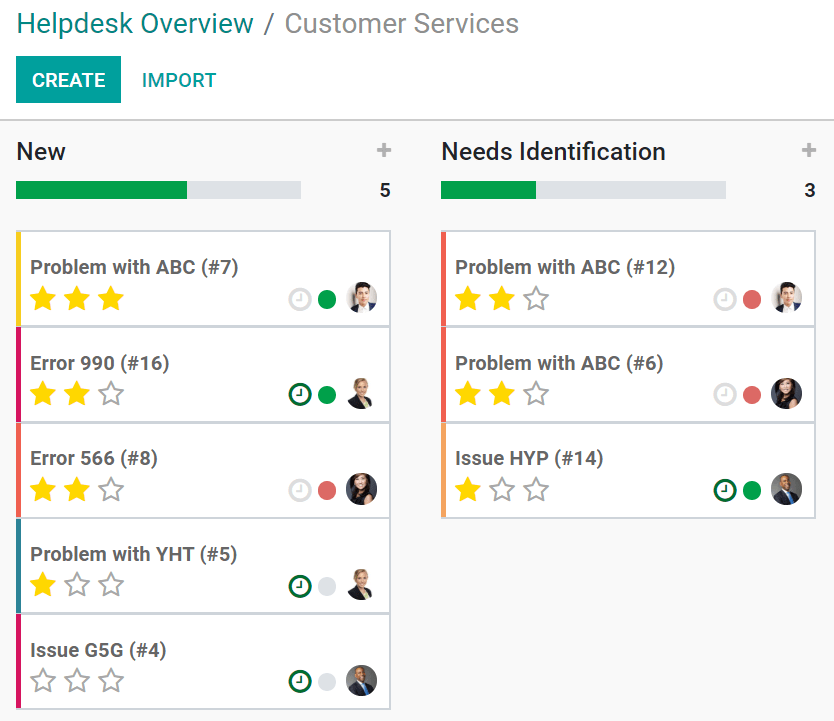开始接受工单¶
客户可以通过多种渠道与您联系,这赋予了他们灵活性,并有权为自己选择最佳渠道。 而且,为了确保能够解决所有渠道的查询,必须提供一种解决方案,使所有查询都集中在一个地方。
提交工单的渠道选项¶
转到 ,然后启用以下功能,以使用户可以使用它们。
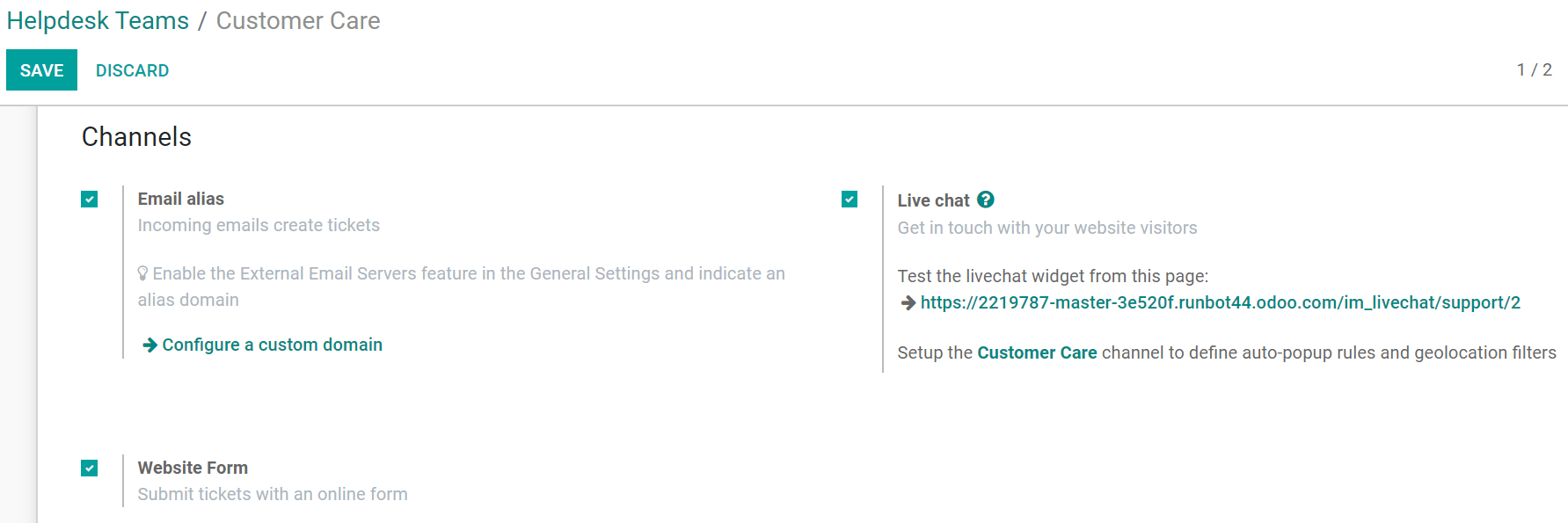
电子邮箱别名¶
让您的客户发送支持请求到您的客户支持电邮地址。 电子邮件的主题行成为支持请求的标题,其内容显示在沟通栏中。
选择 配置域名 以重定向到 设定 ,然后从此处启用 外部电邮服务器 ,以确定或更改您的 别名域 。
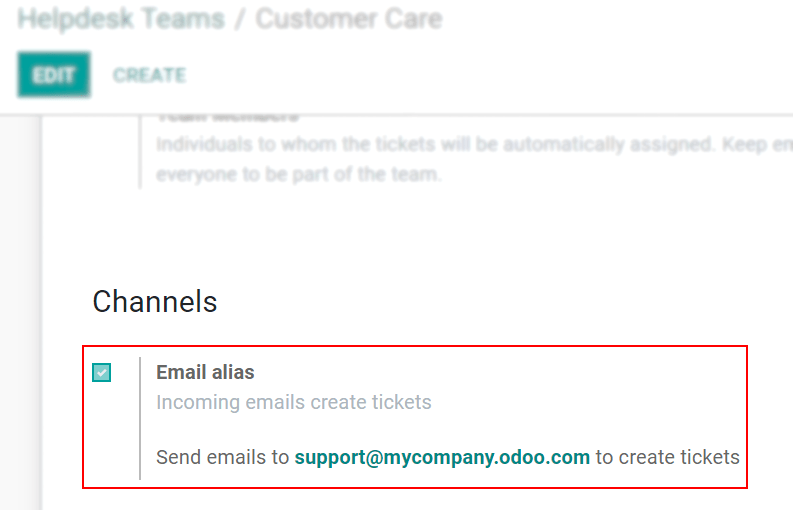
注解
需要使用您自己的电子邮件服务器在Odoo 社区版和企业版中发送和接收电子邮件。 在线用户受益于现成的电子邮件服务器。
网站表单¶
通过您的网站填写表格,允许您的客户提交工单。
激活该功能后,通过单击 转到网站 将其重定向到您的网站。
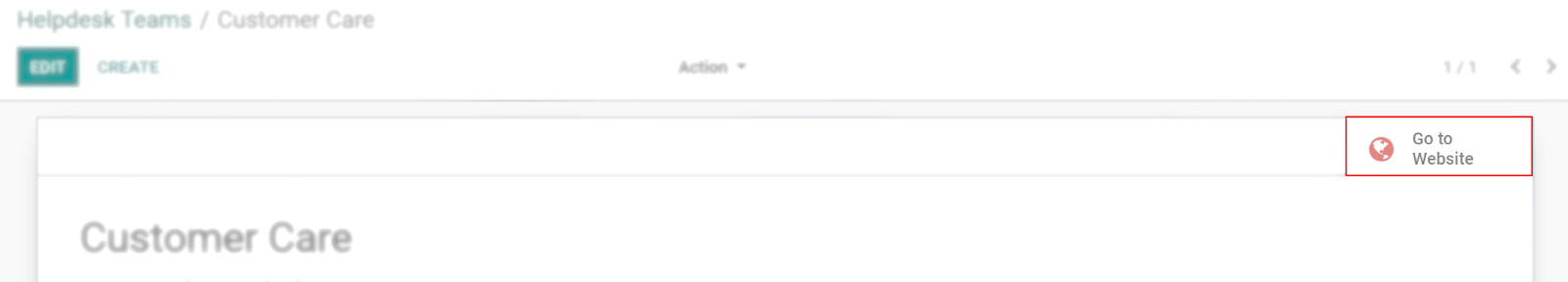
在网站页面上根据需要自定义表单。 然后,通过单击 未发布 进行发布。
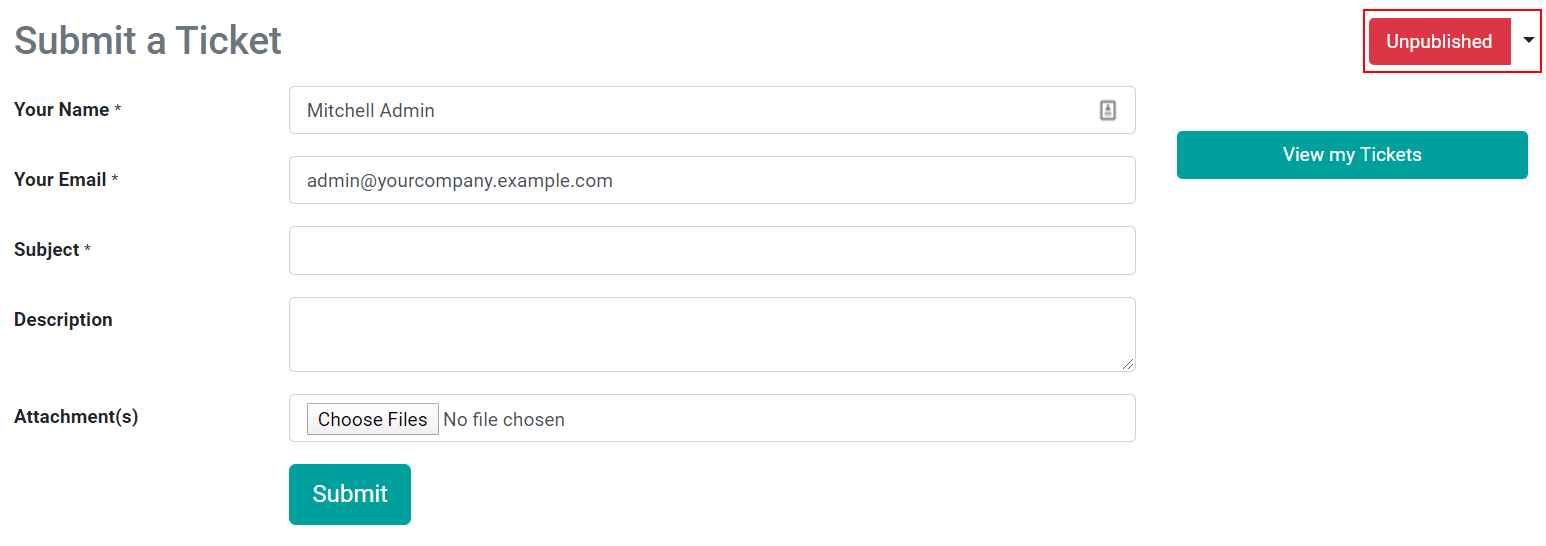
在线聊天¶
通过与您的网站访问者的实时互动,可以立即创建服务台工单并将其重定向到合适的人。
Click on your helpdesk team’s name - for the example below: Customer Care -
and set up your channel.
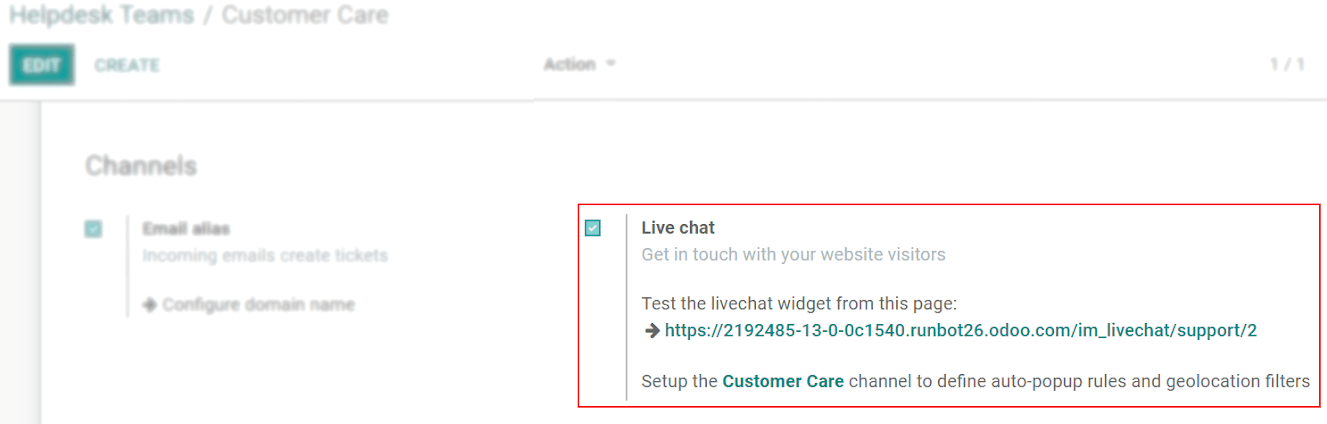
现在,您的操作员可以使用 命令 /helpdesk (subject_of_ticket).
确定优先级工单¶
使用星星图标安排工单的优先级别。 最紧急的工单将出现在看板视图中列表的顶部。
1星= 低优先级
2星= 高优先级
3星= 紧急