Odoo Online database management¶
To manage a database, sign in to https://www.odoo.com and access the database management page by clicking on the user icon, then on My Databases.
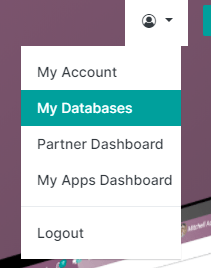
注解
Make sure you are connected as the administrator of the database you want to manage.
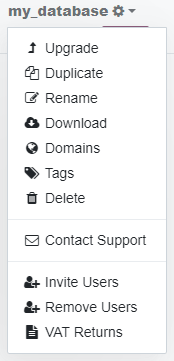
Open the drop-down menu next to the database you want to manage by clicking on the gear icon.
Several actions are available:
升级¶
If you are not on the latest Online version, you should receive an invitation to upgrade your database. A Rolling Release button on your database’s main screen proposes an upgrade to the latest version (e.g., 13.0 to 15.1).
重要
- If your Odoo database’s version is lower than the latest major release:You must upgrade your database within two months. After these two months, an automatic upgrade is initiated.
- If your Odoo database’s version is equal to or higher than the latest major release:You can disregard the invitation to upgrade as you probably wouldn’t benefit from new features every two months.
注解
Versions that are not supported anymore become deprecated and need to be updated to avoid security issues. We recommend you initiate the upgrade of the database yourself, as this method allows you to request a test upgrade of your database to check for any discrepancies.
Duplicate¶
Make an exact copy of the database to be able to perform testing without compromising the daily operations.
重要
By checking For testing purposes, all external communication (emails, payments, delivery orders, etc.) are disabled by default on the duplicated database.
Duplicate databases expire automatically after 15 days.
Rename¶
Rename the database and its URL.
Download¶
Download instantly a ZIP file with a backup of the database.
注解
Databases are backed up daily according to the Odoo Cloud SLA.
域¶
Configure custom domains to access the database via another URL.
参见
Delete¶
Delete a database instantly.
危险
Deleting a database means that all data is permanently lost. The deletion is instant and for all users. It is recommended to create a backup of the database before deleting it.
Read carefully the warning message that pops up and proceed only if you fully understand the implications of deleting a database:
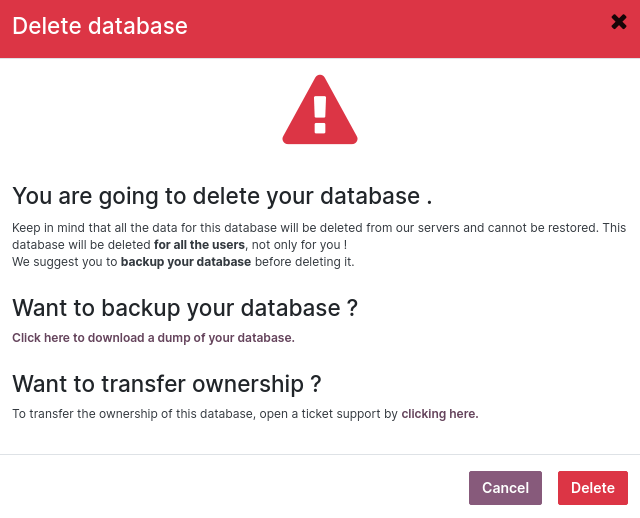
注解
Only an administrator can delete a database.
The database name is immediately available for a new database.
It is not possible to delete a database if it is expired or linked to a subscription. If needed, please get in touch with Odoo Support.
To delete your account, please get in touch with Odoo Support.
联系支持¶
Access the Odoo support page with your database’s details already pre-filled.
Invite / Remove Users¶
To invite users, fill out the email address of the new user and click on Invite. To add multiple users, click on Add more users.
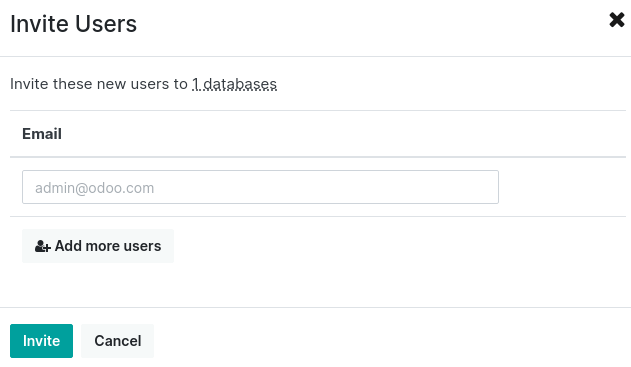
To remove users, select the users to remove and click on Remove.
参见