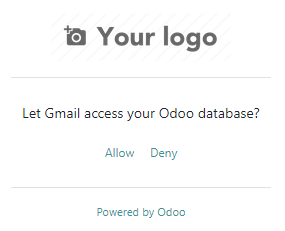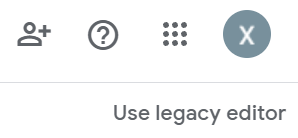Gmail插件¶
配置¶
Gmail:doc:`邮件插件 <../mail_plugins>`需要在Odoo和Gmail上都进行配置。
启用邮件插件¶
首先,您需要在数据库中启用*邮件插件*功能。转到:菜单选择:设置-->常规设置-->集成,启用*邮件插件*,然后*保存*配置。
安装Gmail插件¶
打开 Gmail插件应用程序脚本项目.
验证您是否使用要安装插件的谷歌帐户登录。
单击*发布*然后*从清单部署*
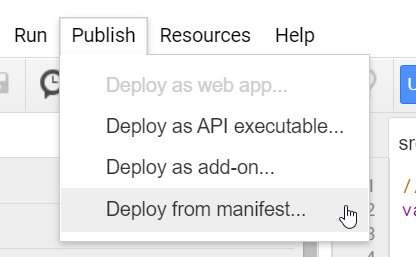
单击*安装附加组件*。应出现“部署已安装”通知。然后单击“关闭”。
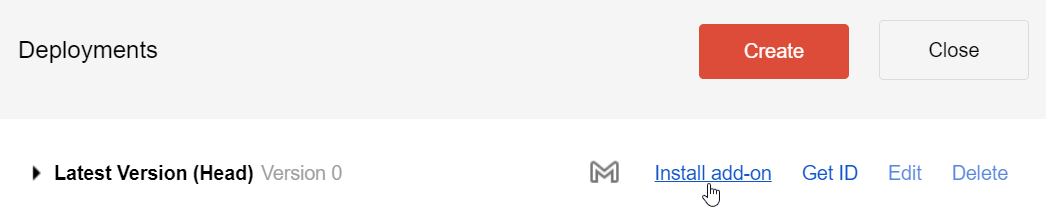
配置Gmail邮箱¶
打开Gmail邮箱中的任何电子邮件。在右侧面板上,单击Odoo图标,然后单击“授权访问”。
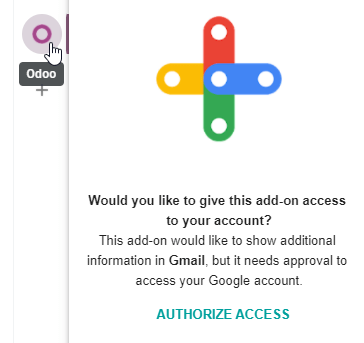
选择正确的谷歌帐号。
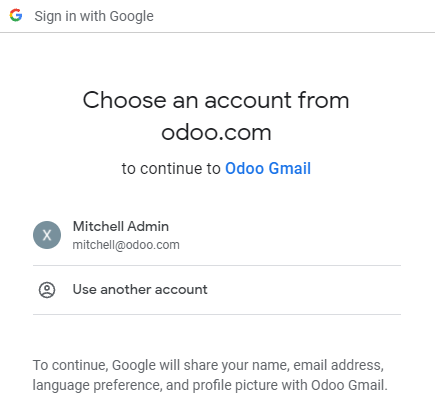
允许Gmail插件访问您的一些数据。
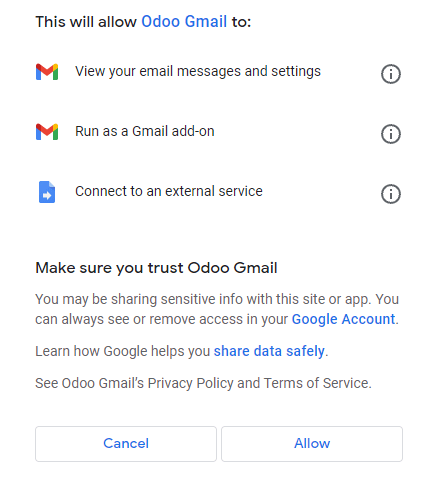
右侧面板现在可以显示 司洞 。在底部,单击“登录”。
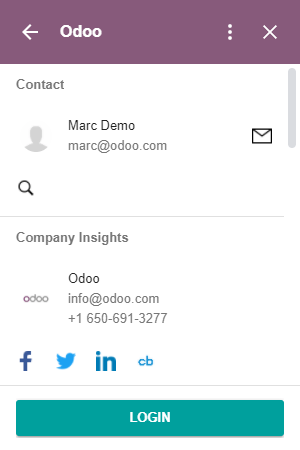
注解
只有有限数量的*公司洞察*(潜在客户丰富)请求可作为试用。此功能需要:ref:
预付信用费<mail_plugins/pricing>。输入您的Odoo数据库URL,然后单击*登录*。
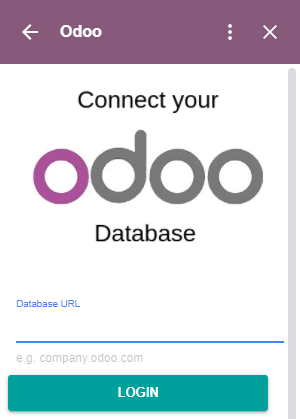
如果您没有登录到数据库,请输入您的凭据.
点击“允许”,让Gmail插件连接到你的数据库。