如何在我的数据之外使用谷歌电子表格?¶
可以在谷歌电子表格 (Google Spreadsheet)中创建常用的仪表盘,并通过电子表格的公式直接从Odoo中检索数据. 您可以用它来创建销售佣金计划,预算,项目预测等等。公式使用Python语言开发,但不必具备编程技巧。
配置¶
From the General Settings, activate Google Drive and Google Spreadsheet. The options Authorization Code and Get Authorization Code are now available.
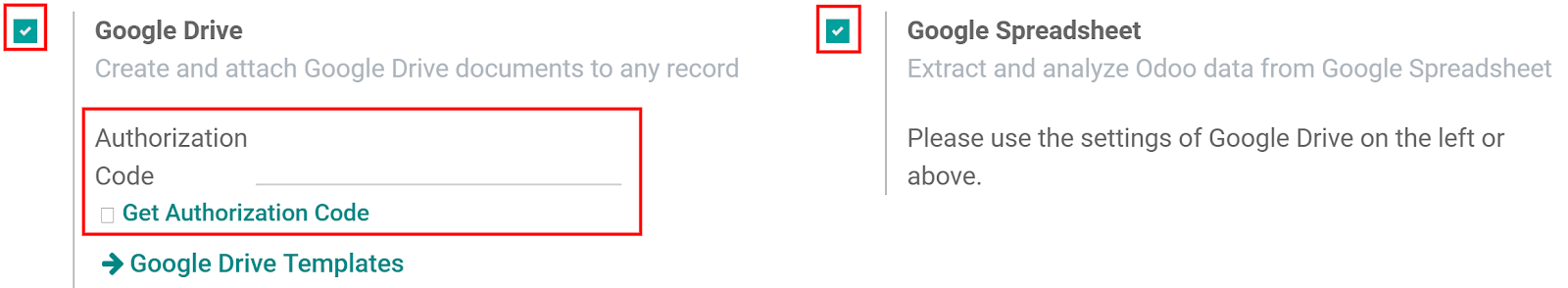
Now, link your Google account with Odoo by following these steps:
获取授权代码
Select your Google account
Enter your password
Copy the code
Paste it into the Authorization Code field
创建一个新的电子表格¶
例如,在 CRM 应用中,转到 收藏夹 ,然后单击 添加到谷歌电子表格 。
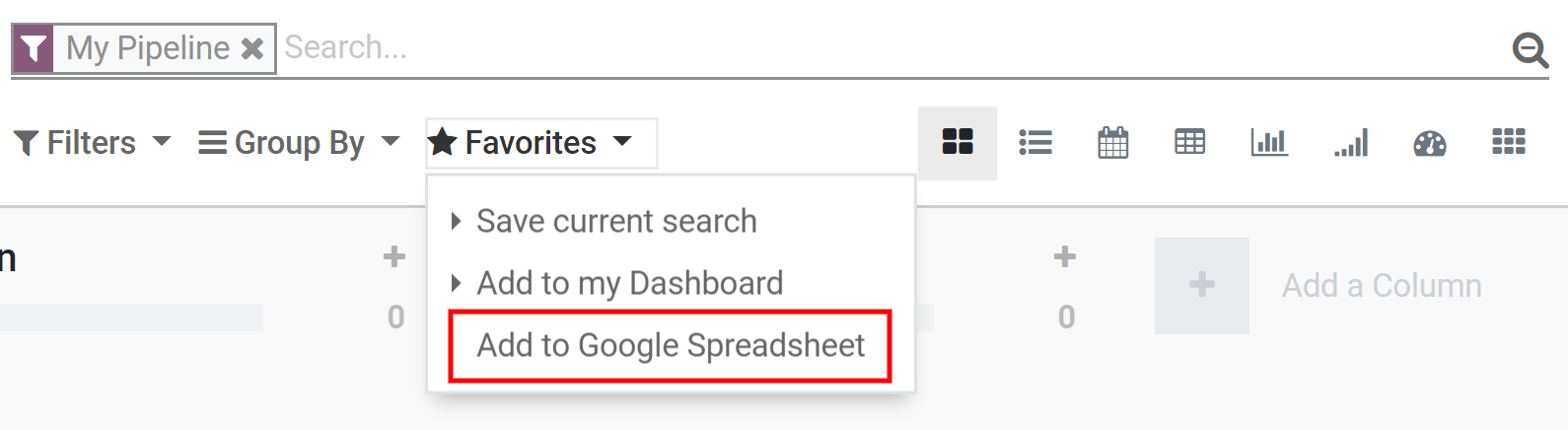
新的电子表格将在您的谷歌云端硬盘中自动创建。
注解
当您打开此新文件时,Odoo会自动创建第二张表格,其中包含有关 *如何使用谷歌电子表格 * 的教程/文档。
将电子表格与Odoo链接¶
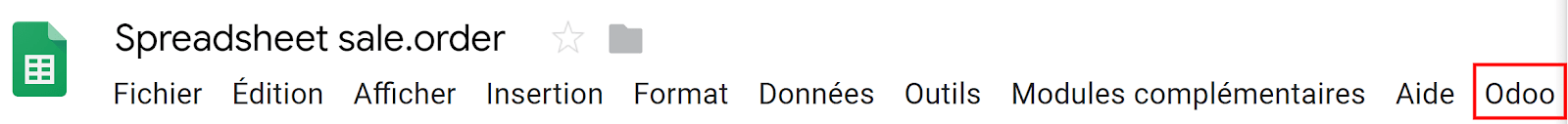
应用¶
You have two different formulas available when using Google Spreadsheet in Odoo: retrieve data and retrieve grouped sums.
警告
谷歌云端硬盘会限制手稿的执行时间; 如果您请求的数据花费太长时间而无法传递,则可能会出现错误。 没有具体的大小限制,因为Odoo响应的时间取决于几个因素 - 尽管读取有关数千条记录的数据通常没问题的。
检索数据¶
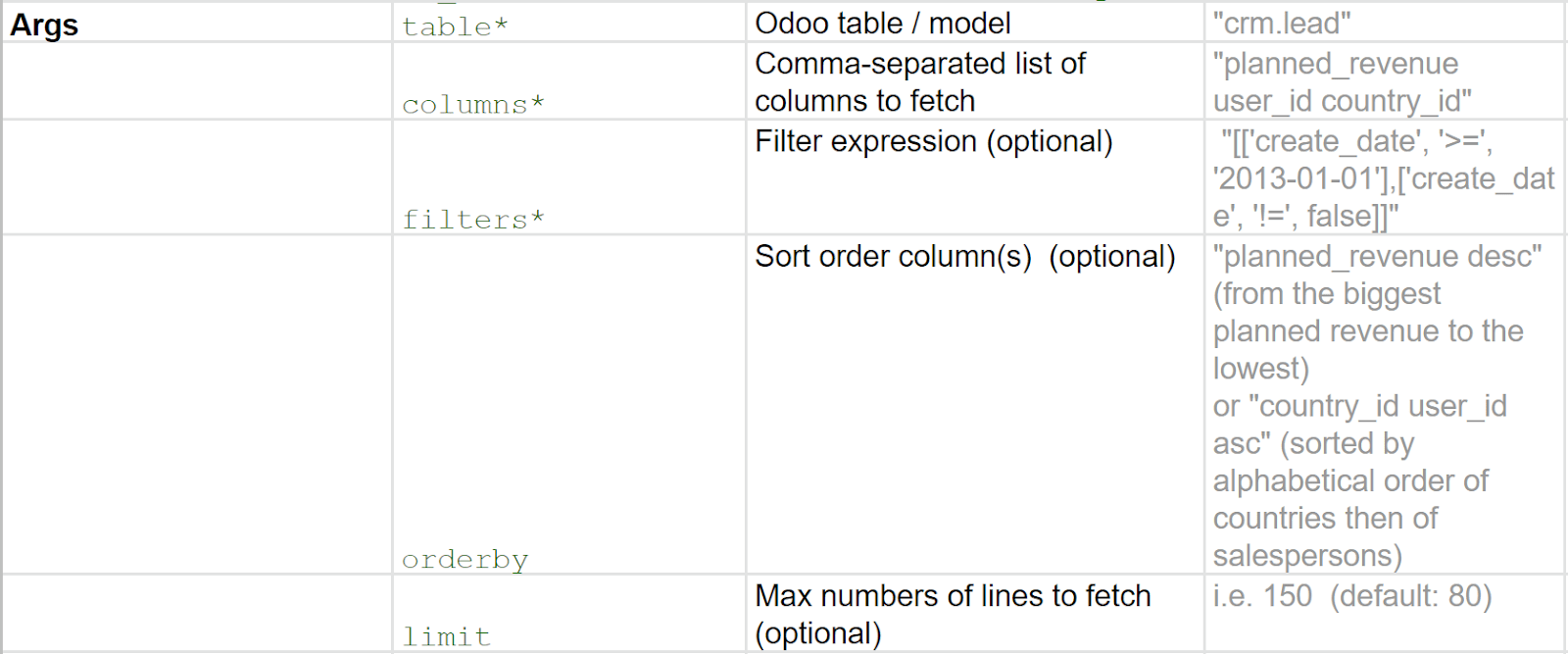
获取分组求和结果¶
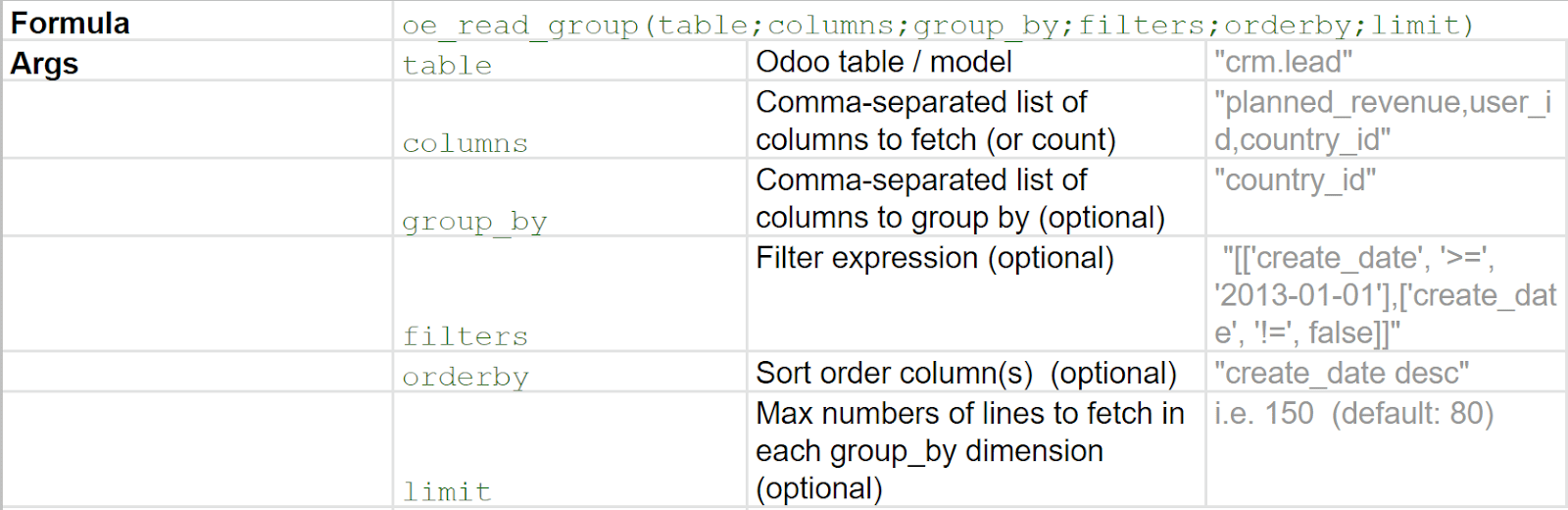
其他用途¶
将Odoo数据与电子表格数据混合,添加传统公式,并创建动态表和图形。