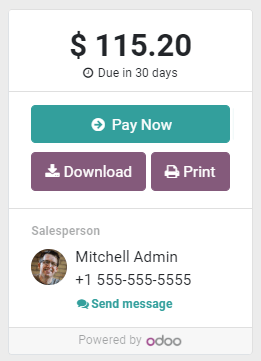发票在线支付¶
为了使您的客户更方便地支付您开具的发票,您可以激活 发票在线支付 功能,该功能在其 客户门户 上添加了 立即付款 按钮。 这使您的客户可以在线查看发票,并使用他们喜欢的付款方式直接付款,从而使付款过程变得更加容易.
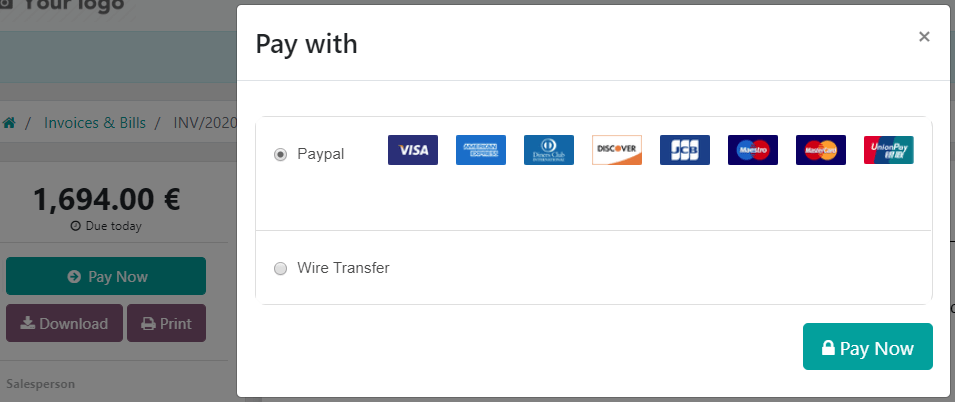
配置¶
Make sure your Payment Providers are correctly configured.
注解
By default, “Wire Transfer” is the only Payment Provider activated, but you still have to fill out the payment details.
要激活发票在线支付,请转到 ,启用 发票在线支付 ,然后单击 保存 .
客户门户¶
开具发票后,单击 发送并打印 ,然后通过电子邮件将发票发送给客户。 他们将收到一封带有链接的电子邮件,该链接会将其重定向到其 客户门户 上的发票.
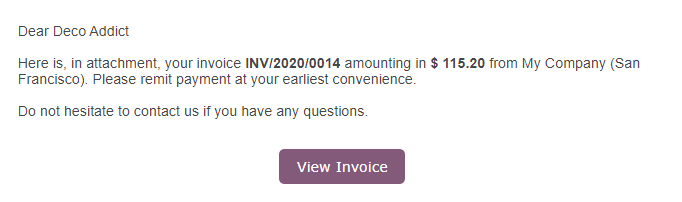
They can choose which Payment Provider to use by clicking on Pay Now.