利用业务伙伴自动完成功能扩大你的联系人群体¶
业务伙伴自动完成功能可提供企业数据,帮助你扩大联系人数据库。在下拉列表中选择一家公司,即可获得你需要的所有信息。
配置¶
前往 :menuselection:`设置 –> 联系人`并启用 业务伙伴自动完成 功能。
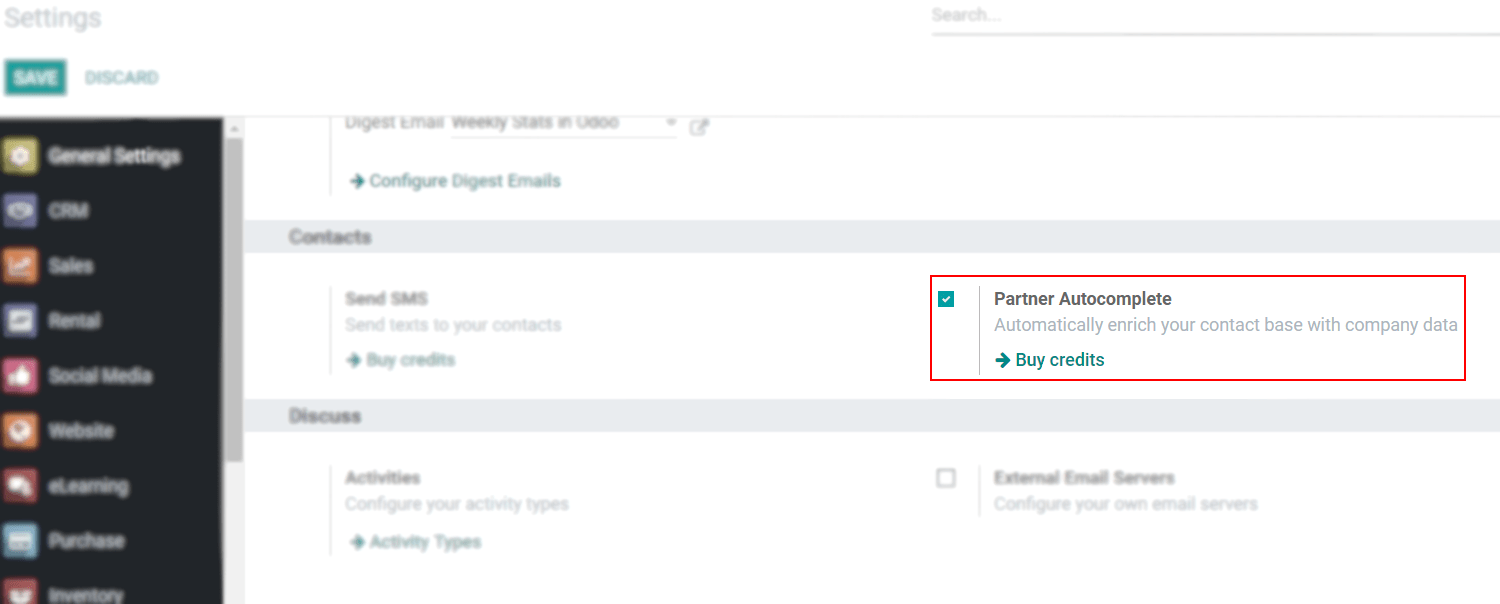
为联系人增加企业数据资料¶
无论在任何模块中,只要你键入名称并开始创建新联系人,系统将提示可能的匹配名称。如果你选择它,系统将为联系人填入相关企业数据。
例如,在键入 Odoo 后,你将得到以下信息:
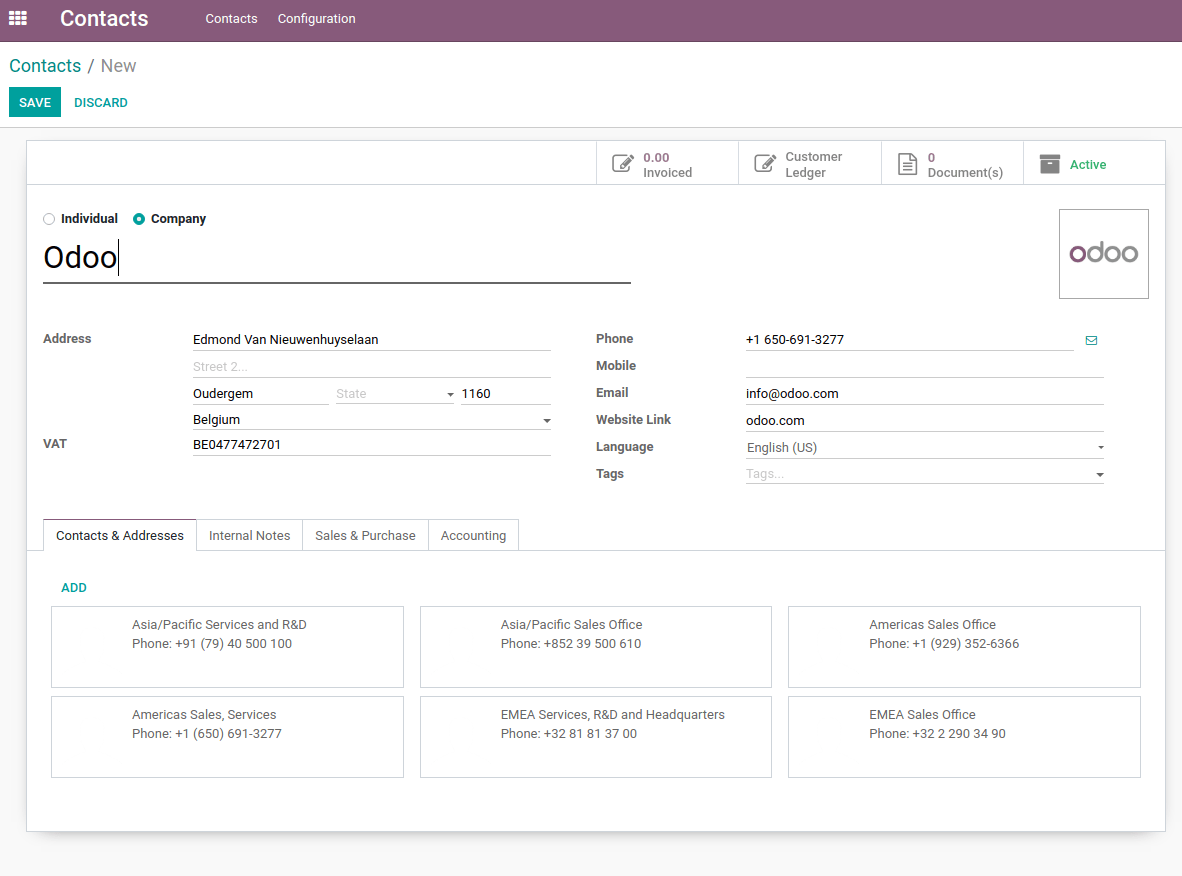
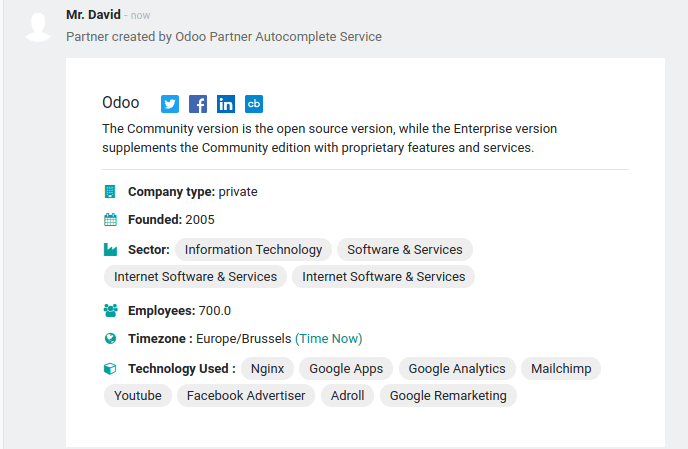
小技巧
如果你键入VAT编号而不是公司名称,也可使用业务伙伴自动完成功能。
价格¶
业务伙伴自动完成 是一项 应用内购买(IAP) 服务,需要使用预付费积点。每项请求都会消耗一个积点。
如要购买积点,前往 :menuselection:`设置 –> 联系人 –> 业务伙伴自动完成或Odoo IAP –> 查看我的服务`并选择一个服务包。
注解
如果你的积点已耗尽,在点击系统提示的公司后,只会填充网站链接和商标信息。
If you are on Odoo Online and you have the Enterprise version, you benefit from free trial credits to test the feature.
`在此 <https://iap.odoo.com/privacy#header_2>`_了解我们的 隐私政策 。