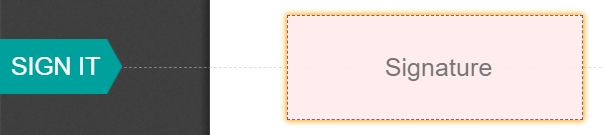签署¶
Odoo 签名 允许您在线发送、签署和批准文件。
您可以上传任何 PDF 文件并在其上添加拖放字段。 如果用户登录,这些字段会自动填写用户的详细信息。
电子签名的有效性¶
Odoo 生成的电子签名的法律效力取决于您所在国家/地区的法律. 在国外开展业务的公司也应考虑其他国家的电子签名法.
在欧盟¶
The eIDAS regulation establishes the framework for electronic signatures in all 27 member states of the European Union.
它区分了三种类型的电子签名:
电子签名
高级电子签名
合格的电子签名
Odoo 生成第一种类型的常规电子签名,这些签名可以在欧盟产生法律效力,因为该法规规定“不得仅以电子签名在法律程序中作为证据为由而拒绝其具有法律效力和可采性。 以电子形式或不符合合格电子签名的要求。”
请注意,电子签名可能不会被自动识别为有效. 您可能需要携带签名有效性的支持证据.
在美国¶
The ESIGN Act (Electronic Signatures in Global and National Commerce Act), at the interstate and international levels, and the UETA (Uniform Electronic Transactions Act), at the state level, provide the legal framework for electronic signatures. Note that Illinois and New York have not adopted the UETA, but similar acts instead.
总的来说,如果要被认为有效,电子签名必须满足五个标准:
签名者必须表现出明确的签名意图。 例如,使用鼠标绘制签名可以显示意图。 签名者还必须可以选择不以电子方式签署文档.
签名者必须首先表示或暗示他们同意以电子方式开展业务.
签名必须清楚地注明出处。 在 Odoo 中,签名者的 IP 地址等元数据被添加到签名中,可以用作支持证据.
签名必须与正在签名的文档相关联,例如,通过保留详细说明如何捕获签名的记录.
电子签名的文件需要保留并可供所有相关方日后参考,例如,通过向签名者提供完整执行的副本或下载副本的选项.
注解
此处提供的信息不构成法律建议; 它仅供一般参考之用。 随着管理电子签名的法律迅速发展,我们无法保证所有信息是否都是最新的。 我们建议联系当地律师以获取有关电子签名合规性和有效性的法律建议.
字段类型¶
By configuring your own Field Types, also known as Signature Item Types, you can make the signing process even faster for your customers, partners, and employees.
To create and customize fields, activate the developer mode. Then head to and click on Create.
After giving your new field a name, select one of the six Types available:
Signature: users are prompted to enter their signature either by drawing it, automatically generating one based on their name, or uploading a local file (usually an image). Each subsequent Signature field then reuses the data entered in the first field.
Initial: users are prompted to enter their initials, in a similar way to the Signature field.
Text: users enter text on a single line.
Multiline Text: users enter text on multiple lines.
Checkbox: users can tick a box (e.g.,to mark their approval or consent).
Selection: users choose a single option from a variety of options.
接下来,您可以选择使用*自动合作伙伴字段*,根据用户的 Odoo 个人资料信息为用户自动填写字段。 为此,名称、电子邮箱、电话 和 公司 字段已在您的数据库中进行了预配置。
注解
用户可以自由编辑自动完成的字段。
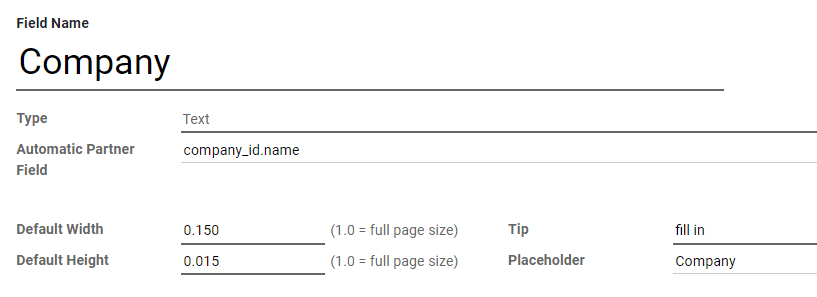
You can then change the size of the field by editing the Default Width and Default Height. Both sizes are defined as a percentage of the full-page expressed as a decimal, with 1 equalling the full-page’s width or height. By default, the width of new fields you create is set to 15% (0.150) of a full-page’s width, while their height is set to 1.5% (0.015) of a full-page’s height.
Next, write a Tip. Tips are displayed inside arrows on the left-hand side of the user’s screen during the signing process. You can also use a Placeholder text to be displayed inside the field before it is completed.