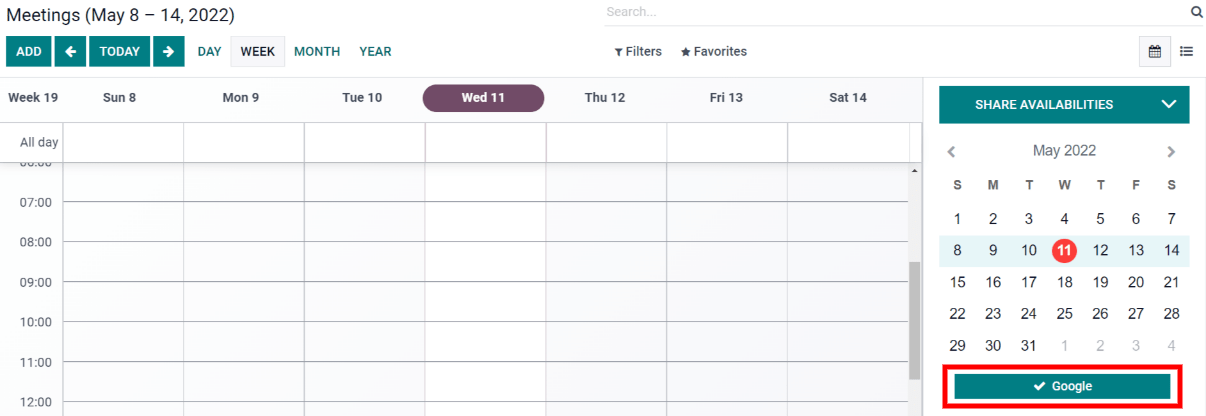同步谷歌日历¶
将 Google 日历与 Odoo 同步,以从两个平台查看和管理会议(双向更新)。 这种集成有助于组织您的日程安排,因此您不会错过任何会议。
在Google中设定¶
允许Google日历API¶
首先创建一个新的 Google API 项目并启用 Google Calendar API。 然后,转到 Google API 控制台 并登录您的 Google 帐户。
注解
如果这是您第一次访问此页面,Google 会提示您输入国家并同意服务条款。 从下拉列表中选择一个国家并同意: 缩写:ToS(服务条款)。
接下来,点击 :guilabel: ` Select a project ` 并选择或创建一个API项目来存储凭据。
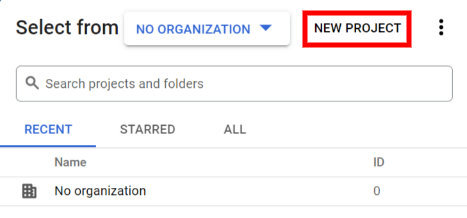
小技巧
为 API 项目起一个清晰的名称,例如“Odoo Sync”,以便您轻松找到它。
然后,打开API项目,点击 Enable APIs and Services。
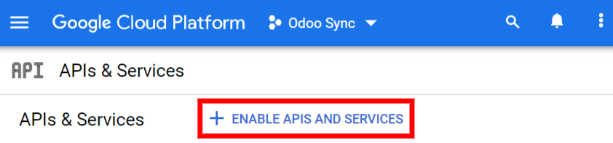
之后,使用搜索栏搜索 谷歌Calendar API,并从搜索结果中选择 Google Calendar API。点击 Enable 。
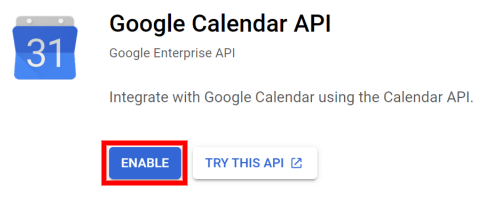
创建凭据¶
现在您已经创建了API项目并启用了谷歌Calendar API,您需要创建凭证。首先点击 Create Credentials。按照向导通过四个步骤来创建API凭证。
在第一步中, Credential Type ,选择 Google Calendar API 和 User Data 选项。然后,点击 Next。
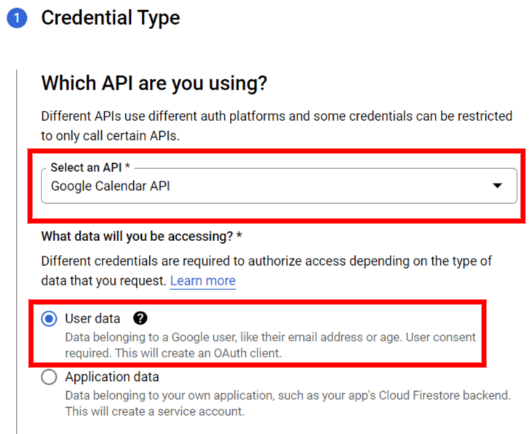
在第二步 OAuth Consent Screen`中,在 :guilabel:`App name`字段中输入 *Odoo* ,在 :guilabel:`User support email 字段中选择电子邮件地址,在 Developer contact information 部分中输入你的电子邮件地址。然后,点击 Save and Continue。
跳过第三步 Scopes,点击 Save and Continue。
在最后一步,:guilabel: ‘ OAuth客户端ID ‘,为:guilabel: ‘ application Type ‘字段选择:guilabel: ‘ Website application ‘,为:guilabel: ‘ Name ‘字段选择*My Odoo Database*。
Under the Authorized JavaScript Origins section, click + Add URI and type your company’s Odoo URL address.
Under the Authorized redirect URIs section, click + Add URI and type your company’s Odoo URL address followed by /google_account/authentication. Finally, click Create and Done.
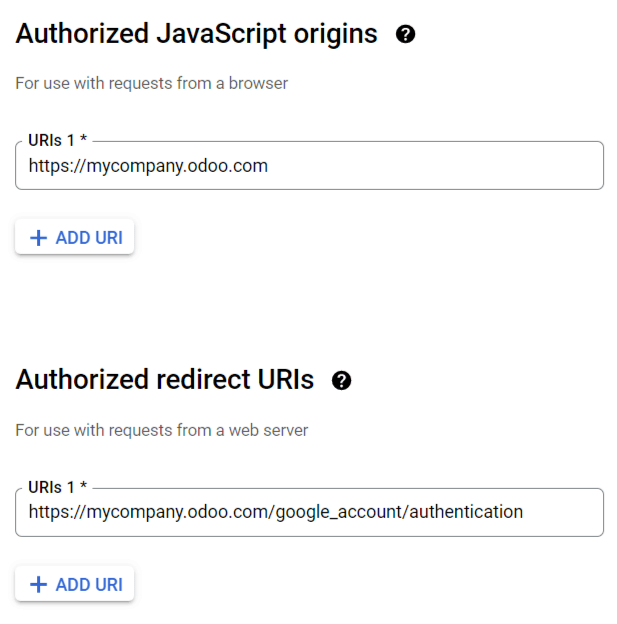
在成功创建新的 API 项目、启用 Google Calendar API 并生成 Google Calendar API 凭据后,您现在应该拥有一个 Client ID 和 Client Secret。
客户端ID和客户端密钥¶
The Client ID and the Client Secret are both needed to connect Google Calendar to Odoo. Find the Client ID and the Client Secret by opening the Google Cloud Platform navigation menu and going to .
Next, locate the credentials you just created for the Google Calendar API. Then, click on Edit OAuth Client (the pencil icon). The page will redirect to the edit page, where you can view the Client ID and the Client Secret.
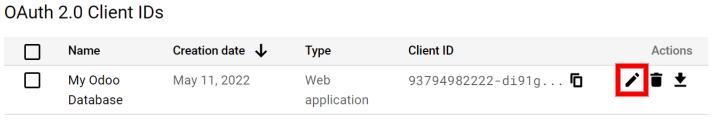
设置Odoo¶
Once the Client ID and the Client Secret are located, open the Odoo database and go to . Check the box next to Google Calendar.
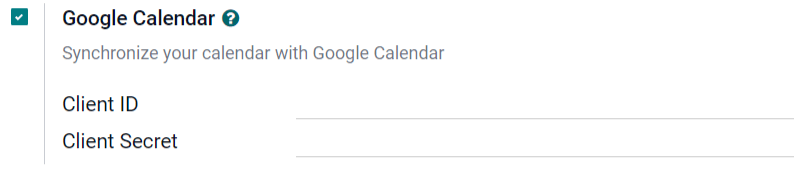
接下来,将客户端 ID 和客户端密码从 Google Calender API 凭据页面复制并粘贴到 Google Calendar 复选框下方的相应字段中。 然后,点击:guilabel:Save。
最后,打开 Odoo 中的日历模块,点击:guilabel:Google 同步按钮,将 Google 日历与 Odoo 同步。
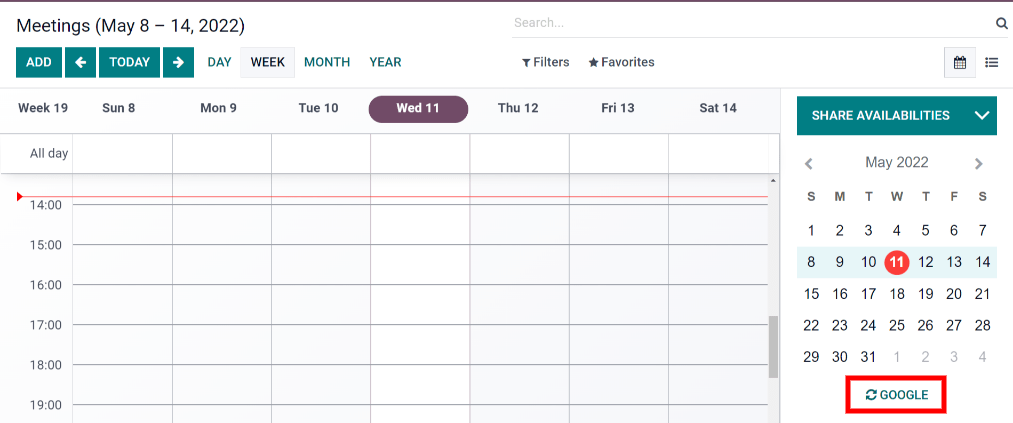
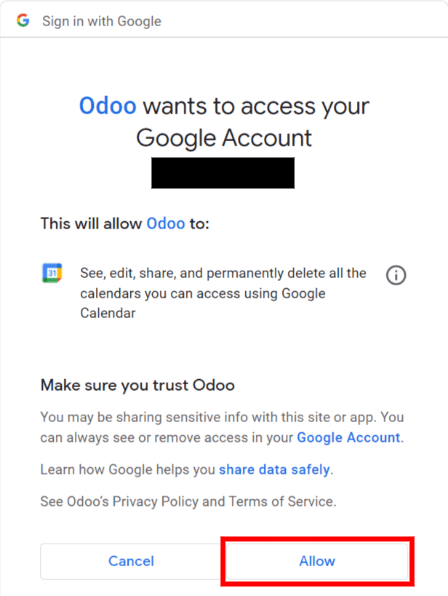
现在,Odoo 日历已成功与 Google 日历同步!