使用链接跟踪器跟踪点击和访问者¶
链接跟踪器使您可以跟踪营销活动(电子邮件,横幅广告,博客,社交媒体帖子,会员链接等)。 这样,您就可以确定最佳流量来源,并就行销预算的分配做出明智的决定。
配置¶
前往 并激活 链接跟踪器 。
设置可跟踪的网址¶
进入 。 在这里,您可以根据使用的推广活动,媒介和来源获得特定的跟踪URL。
URL : 您要跟踪的页面的网址(例如,主页或产品页面)。
Campaign: context of your link (e.g. a special promotion).
Medium: channel used to share (deliver) your link (e.g. an email or a Facebook ad).
Source: platform where the traffic originates (e.g. Google or Twitter).
现在,单击 获取跟踪链接 以生成一个URL,您可以根据所确定的来源来发布或发送该URL。
跟进追踪链接¶
要查看链接的统计信息,请转到:菜单选择:网站-->转到网站-->升级-->跟踪此页面。除了能够看到*点击次数最多*和*最近使用*的链接外,您还可以通过单击*统计*查看完整的统计数据,包括点击次数和这些点击的原产国。
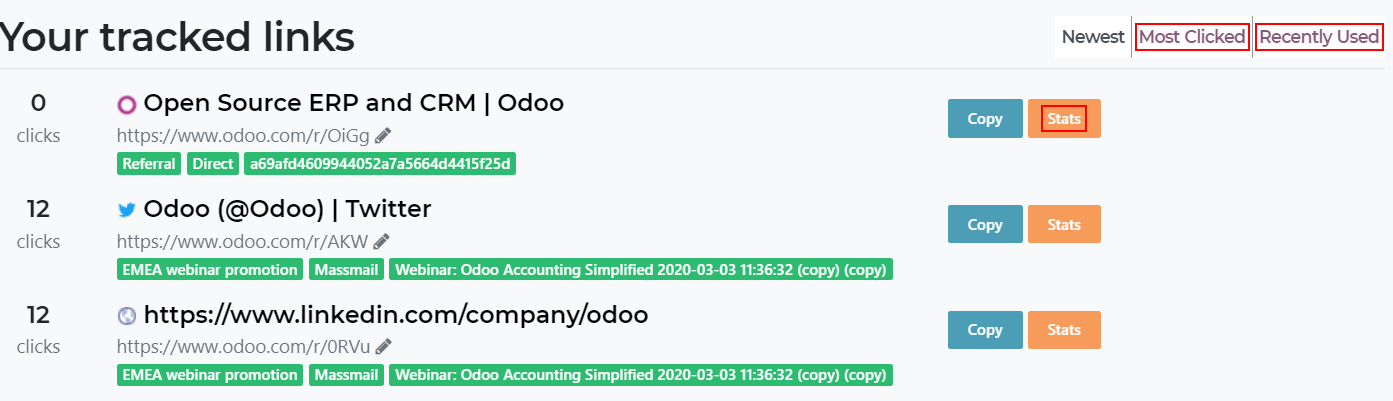
小技巧
您也可以在*odoo上访问链接跟踪器。com/r*通过浏览器。
激活开发人员模式 () 然后访问 链接跟踪器 应用及其后端功能。
与 Google Analytics 集成, 这些跟踪器使您可以查看点击次数和访问者数,从而使您始终处于营销活动的首位。
The integration with the CRM application allows you to understand where your leads and opportunities are coming from.