Send your invoices by post (Snailmail)¶
在电子邮件收件箱总是被挤得满满当当的时候,直接邮寄是吸引个人关注的好方法.Odoo可直接从数据库向全球各地邮政寄送发票和催款报告.
设置Snailmail¶
前往 :menuselection:`会计 –> 设置 –> Snailmail`并启用此功能.
如你想将本选项设为默认功能,在*默认发送选项*下面启用*邮寄*.
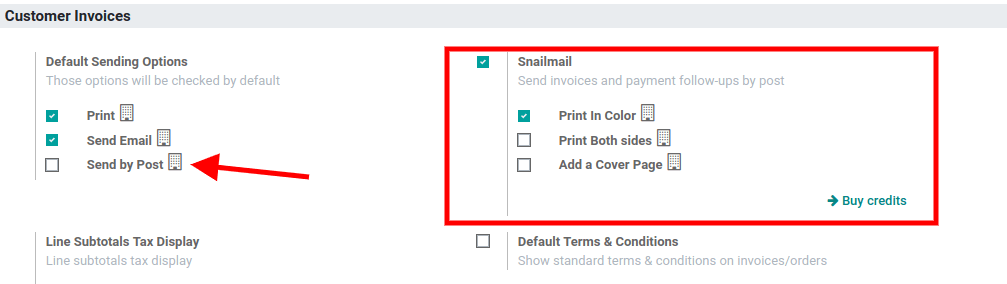
邮寄发票¶
打开发票,点击*发送和打印*按钮并选择*邮寄*.
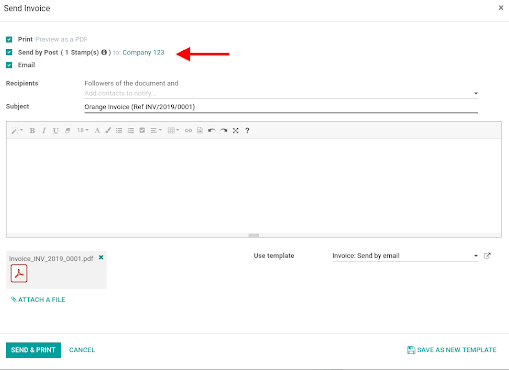
重要
正确设置客户地址,写明所在国家,然后发送信函.
价格¶
*Snailmail*是一项*应用内购买(IAP)*服务,需要预付费邮戳(=信用)才能运行。发送一份文件消耗一个邮戳.
小技巧
If you are on Odoo Online and have the Enterprise version, you benefit from free trial credits to test the feature.
点击`此处 <https://iap.odoo.com/privacy#header_4>`_,了解我们的*隐私政策*.