域名¶
域名 作为网站的地址,它使互联网更容易访问,因为它允许用户键入一个有意义的网址,如 www.odoo.com ,而不是服务器IP地址。
可以使用自定义域名访问 Odoo 数据库和网站:
注解
Odoo Online和Odoo.sh的数据库包含在其网站,默认为 odoo.com 的子域,为URL或电子邮件(例如``https://example.odoo.com``)。
重要
Odoo为每个 Odoo Online 数据库提供一个免费一年的自定义域名 free custom domain name 。访问者可以使用 www.example.com 而不是默认的 example.oooo.com 这样的地址访问您的网站。
关于域名¶
对企业或组织的品牌来说,拥有一个 好的域名 和品牌名称一样重要,因为它是访问者注意到的第一件事。建议保持简单、简短、容易记忆和拼写。
子域 域名的一部分。它通常是指主域名之前的部分。传统上,大多数网站使用’ ‘ www. ‘ ‘子域名,但也可以使用任何字符串的字母。你可以使用子域名来引导你的访问者到你的主网站以外的其他网站或特定的页面(例如,’ ‘ experience.odoo.com ‘ ‘指向特定的页面)。
All domain names are referenced in the Domain Name System, or DNS, which works as a giant directory for the Internet. There are many DNS servers, so any modification to the DNS can take up to 72 hours to propagate worldwide on all servers.
Register a free domain name with Odoo¶
You can register a domain name for your Odoo Online database directly from Odoo Website or your database manager.
重要
Your domain name is free for one year if you register it with Odoo!
The domain name is registered with Gandi, the domain name registrar.
You are the owner of the domain name and can use it for other purposes.
Odoo manages payment and technical support for you.
This offer doesn’t include any mailbox. However, you can configure your MX records to use your own email server or solution such as Google Workspace.
To do so, go to . Alternatively, open your database manager, click on the settings button next to your database, then on Domain names.
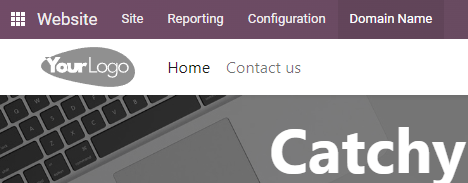
Search for the domain name of your choice to check its availability, then select the one you want to register for your website.
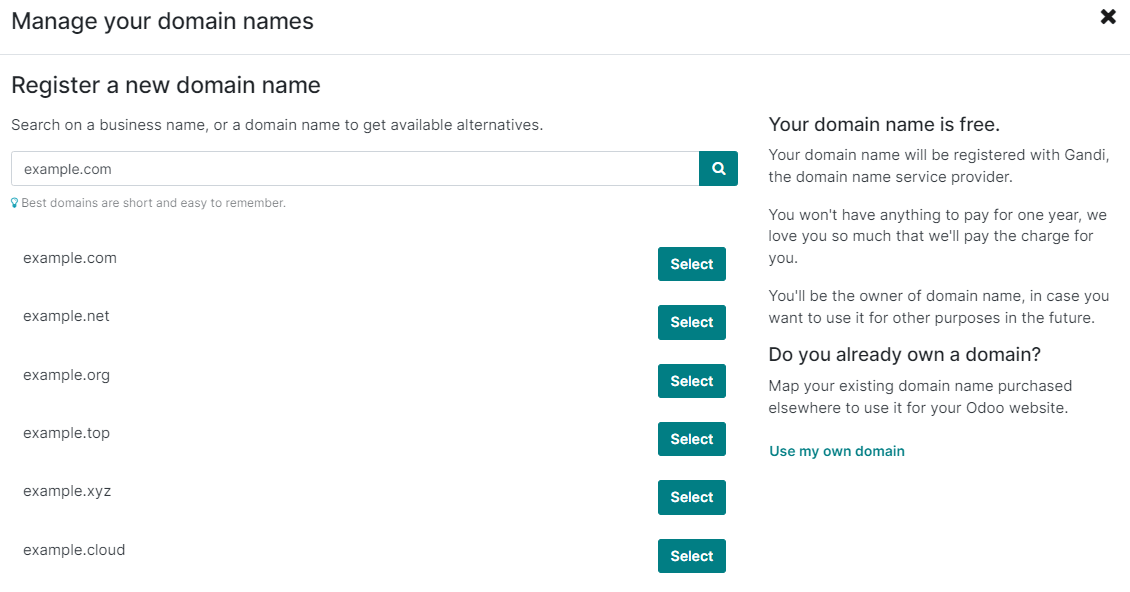
Next, fill in the form with your information to become the domain name owner.
Your domain name is directly linked to your database, but you still have to map your domain name with your website.
注解
Free domain names are also available for free Odoo Online databases (if you installed one app only, for example). In this case, Odoo reviews your request and your website to avoid abuse. This process may take up to three days.
This is not available for Odoo.sh databases yet.
Manage your domain name registered with Odoo¶
To manage the DNS records of your domain name registered with Odoo or to visualize the contacts associated with it, open your database manager, click on the settings button next to your database, on Domain names, and then on Contacts or DNS.
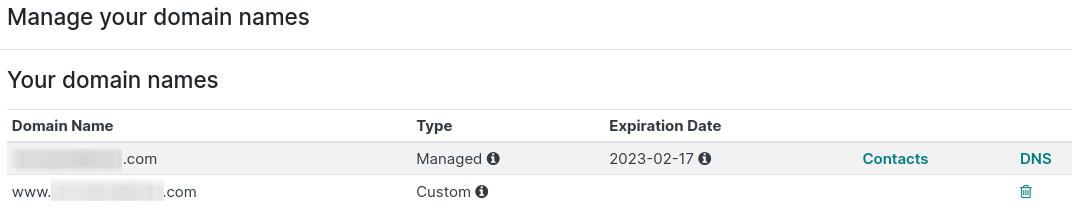
注解
Please submit a support ticket if you need further assistance to manage your domain name.
Configure your existing domain name¶
If you already own a domain name, you can use it to point to your website.
To avoid any issue with the SSL certificate validation, we highly recommend that you proceed with the following actions in this order:
Add a CNAME record on your domain name’s DNS zone.
Add a CNAME record¶
A CNAME record is a type of DNS record that points to the IP address of another website rather than to directly to an IP address.
You need a CNAME record that points to your Odoo database. The requirements are detailed in your database manager.
The target address is the current address of your database, as defined at its creation (e.g.,
example.odoo.com)
Your project’s main address is defined in .
If you want to target a specific branch (production, staging or development), go to , and click on How to set up my domain?. A message indicates which address your CNAME record should target.
Open your domain name’s manager dashboard.
Open the DNS zone management page for the domain name you want to configure.
Create a CNAME record pointing to the address of your database.
While Odoo suggests creating a CNAME record for your www. subdomain (www.example.com, you
can of course use any domain name of your choice, with any subdomain (e.g.,
anything.example.com).
Example
You own the domain name example.com, and you have an Odoo Online database at the address
example.odoo.com. You want to access your Odoo database primarily with the domain
www.example.com but also with the naked domain
example.com.
To do so, you create a CNAME record for the www subdomain, with example.odoo.com as the
target. The DNS zone manager generates the following rule and adds it to your DNS zone: www IN
CNAME example.odoo.com.
You also create a redirection from example.com to wwww.example.com.
Your new DNS records are propagated to all DNS servers.
注解
Here are some specific guidelines to create a CNAME record:
Naked domain¶
A naked domain is a domain name that doesn’t have any subdomain at the beginning of the address
(e.g., odoo.com instead of www.odoo.com).
You may want your naked domain to redirect to your website as some visitors may not type the full domain name to access your website.
Open your domain name’s manager dashboard.
Create a redirection from the naked domain (
example.com) to your main domain name (www.example.com).
注解
Depending on your domain name registrar, this redirection may be already pre-configured.
Map your domain name with your Odoo database¶
Open your database manager, click on the settings button next to your database, on Domain names, and then on Use my own domain at the bottom of the right column.
Type the domain name you want to add to this database, then click on Verify to check if the CNAME record is correctly configured. Once done, click on I confirm, it’s done.
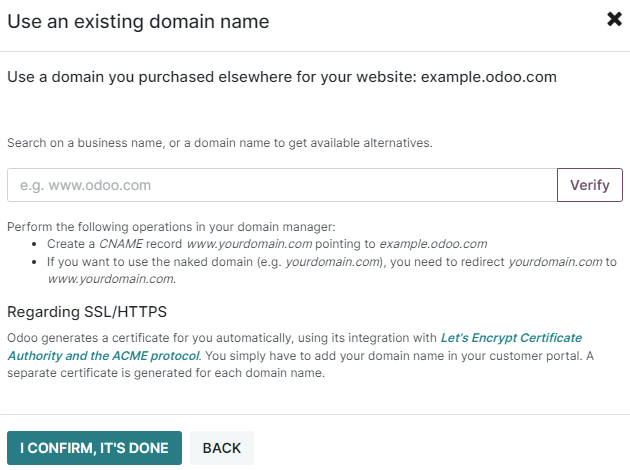
Go to , type the domain name you want to add to this database, then click on Add domain.
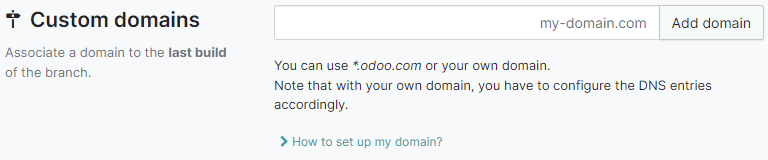
警告
Make sure to add a CNAME record to your domain name’s DNS before mapping your domain name with your Odoo database.
Failing to do so may impede the validation of the SSL certificate and would result in a certificate name mismatch error. This is often displayed by web browsers as a warning such as “Your connection is not private”.
If this is the case and you have added the domain name to your database’s settings less than five days ago, wait 24 hours as the validation may still happen. Otherwise, please submit a support ticket including screenshots of your CNAME records.
SSL encryption (HTTPS protocol)¶
SSL encryption is an encryption-based Internet security protocol. It allows your visitors to
navigate your website through a secure connection, which appears as an https:// protocol at the
beginning of your web address, rather than a non-secure http:// protocol.
Odoo generates a separate SSL certificate for each domain mapped in the database manager, using integration with Let’s Encrypt Certificate Authority and ACME protocol.
注解
The certificate generation may take up to 24h.
Several attempts to validate your certificate are made during the five days following the moment you add your domain name in your database’s settings.
If you already use another service, you can keep using it or simply change for Odoo.
Web base URL of a database¶
注解
If you have Odoo Website, you can disregard this part and directly map your domain name with your website.
The web base URL of a database, or root URL affects your main website address and all the links sent to your customers (e.g., quotations, portal links, etc.).
To configure it, access your Odoo database with your custom address, then log in as an administrator of your database (any user in the Settings group) from the login screen.
警告
Connecting to your database with the original Odoo subdomain address (e.g., example.odoo.com
also updates the web base URL of your database. See below to prevent these automatic updates.
Alternatively, you can do it manually. To do so, activate the developer mode, then go to .
Find the key called web.base.url (or create it if it does not exist) and enter the full address
of your website as value, such as https://www.example.com.
注解
The URL must include the protocol https:// (or http://) and must not end with a slash
(/).
To prevent the automatic update of the web base URL when an administrator logs in the database, you can create the following System Parameter:
key:
web.base.url.freezevalue:
True
Map your domain name with your website¶
Mapping your domain name to your website isn’t the same as mapping it with your database:
It defines your domain name as the main one for your website, helping search engines to index your website properly.
It defines your domain name as the base URL for your database, including the portal links sent by email to your customers.
If you have multiple websites, it maps your domain name with the appropriate website.
Go to . If you have multiple websites, select the one you want to configure.
In the Domain field, fill in the web address of your website (e.g.,
https://www.example.com) and click on Save.
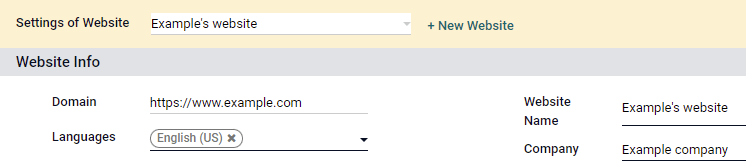
警告
Mapping your domain name with your Odoo website prevents Google from indexing both your custom
domain name www.example.com and your original odoo database address example.odoo.com.
If both addresses are already indexed, it may take some time before Google removes the indexation of the second address. You may also try using the Google Search Console to fix this.
注解
If you have multiple websites and companies on your database, make sure that you select the right Company in the website settings, next to the Domain settings. Doing so indicates Odoo which URL to use as the base URL according to the company in use.