概览¶
条码可用于各种不同情况。最为大家熟知的用例是在销售点批量销售产品时,顾客可自行称重,获取打印的条码并贴在产品上。这个条码包括产品重量,可用于计算价格。
创建条码命名规则¶
Odoo支持条形码术语,它决定了编码信息的映射和解释。您可以将您的条形码术语配置为:ref:开发者模式<developer-mode>。如需设置,请前往:菜单选项:库存 --> 配置 --> 条形码术语。
你可在此创建条码命名规则,然后添加一行创建你的首个规则。
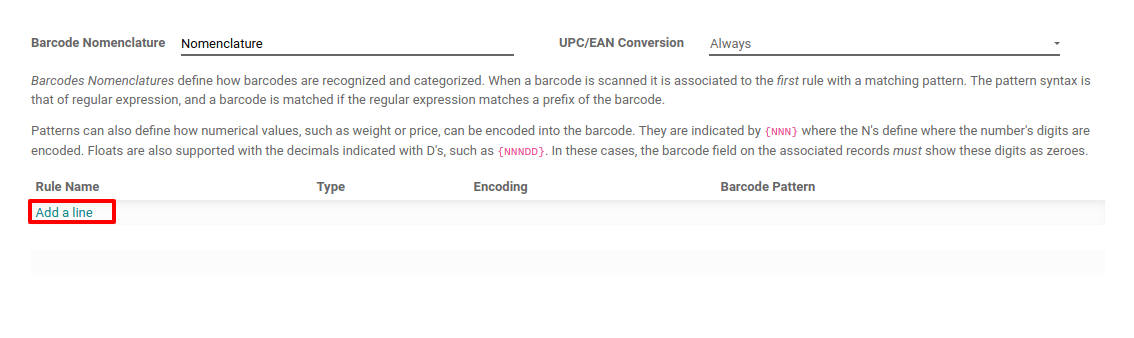
第一步是指定 则名 ,例如,带3位小数的重量条码。然后,你需指定条码命名规则的类型,在本例中是已称重产品。
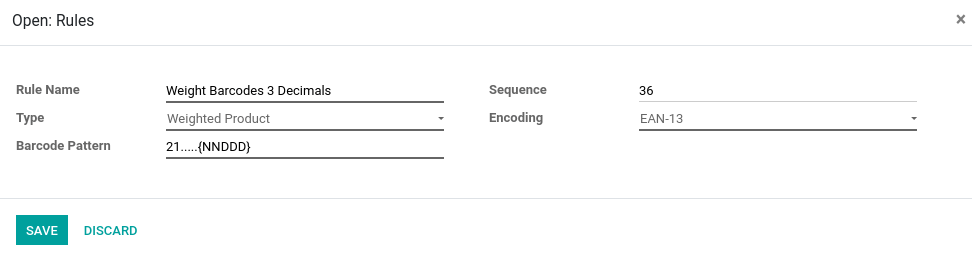
条码模式是定义条码结构的正则表达式。在本例中,21定义了将应用规则的产品,也是产品条码开头的数字。这5个“点”代表产品条码的后几位数字,用于识别有关产品。“N”代表整数部分,“D”代表小数部分。
该编码用于指定应用规则得出的条码编码。
注解
你可定义不同规则并按顺序排定优先等级。系统将应用与扫描条码匹配的第一条规则。
配置产品¶
产品条形码应以“21”开头。
这5个“点”是产品条码的其他数字,用于识别产品;
如定义了D或N,条码中应包含0。在本例中,我们配置的是“21…..{NNDDD}”,因此需要5个零。
在EAN-13中,最后一个数字是校验数,使用EAN13生成器可确定你的情况应是哪个数字。
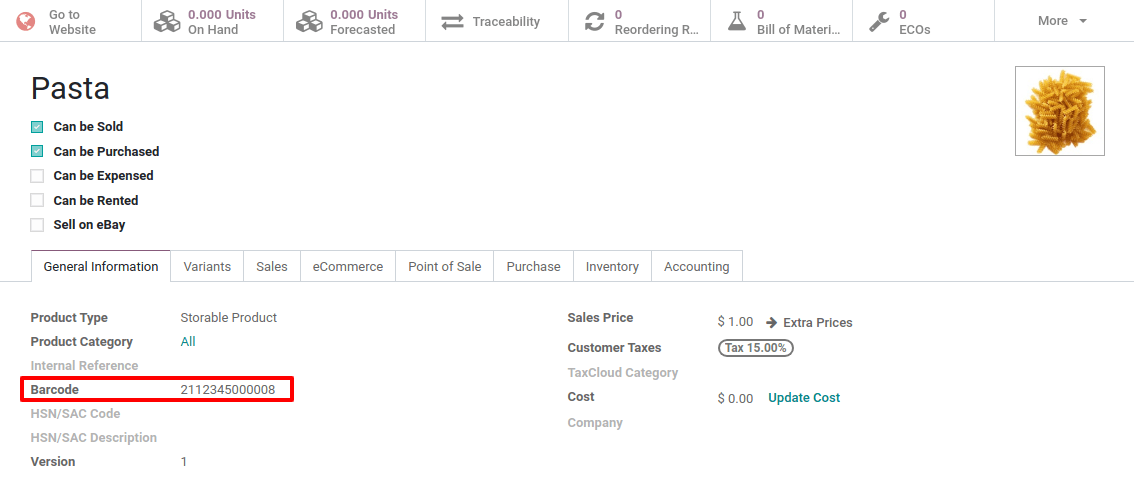
如果你称了1.5千克的意大利面,你将打印出以下条码2112345015002。如在POS中扫描此条码,或在条码应用程序中接收产品时,Odoo将自动为该意大利面产品创建新的一行,数量为1.5千克。POS则将根据该数量计算价格。
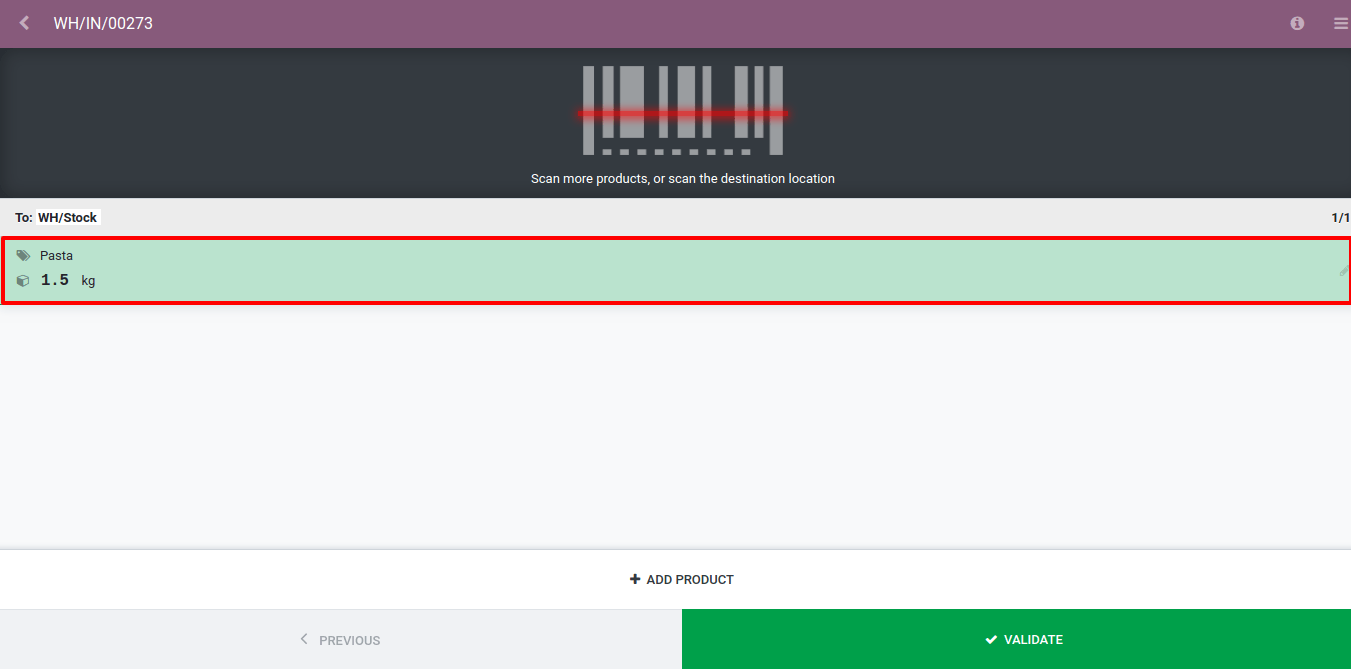
规则类型¶
Priced Product: allows you to identify the product and specify its price, used in POS.
Discounted Product: allows you to create one barcode per applied discount. You can then scan your product in the POS and then scan the discount barcode, discount will be applied on the normal price of the product.
Weighted Product: allows you to identify the product and specify its weight, used in both POS (in which the price is computed based on the weight) and in inventory.
Client: allows you to identify the customer, for example used with loyalty program.
Cashier: allows you to identify the cashier when entering the POS.
Location: allows you to identify the location on a transfer when multi-location is activated.
Package: allows you to identify packages on a transfer when packages are activated.
Credit Card: doesn’t need manual modification, exists for data from the Mercury module.
Unit Product: allows you to identify a product for both POS and transfers.
注解
如条码样式包含.*,表明它可包含任意数量的数字字符。