Chapter 13: Inheritance¶
A powerful aspect of Odoo is its modularity. A module is dedicated to a business need, but modules can also interact with one another. This is useful for extending the functionality of an existing module. For example, in our real estate scenario we want to display the list of a salesperson’s properties directly in the regular user view.
But before going through the specific Odoo module inheritance, let’s see how we can alter the behavior of the standard CRUD (Create, Retrieve, Update or Delete) methods.
Python Inheritance¶
Note
Goal: at the end of this section:
It should not be possible to delete a property which is not new or canceled.
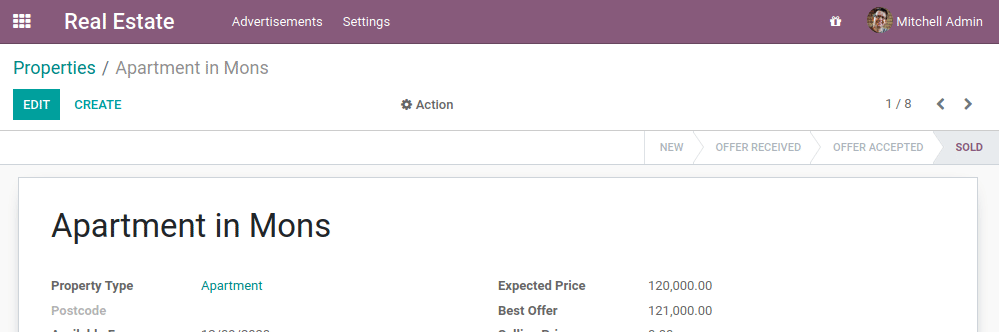
When an offer is created, the property state should change to ‘Offer Received’
It should not be possible to create an offer with a lower price than an existing offer
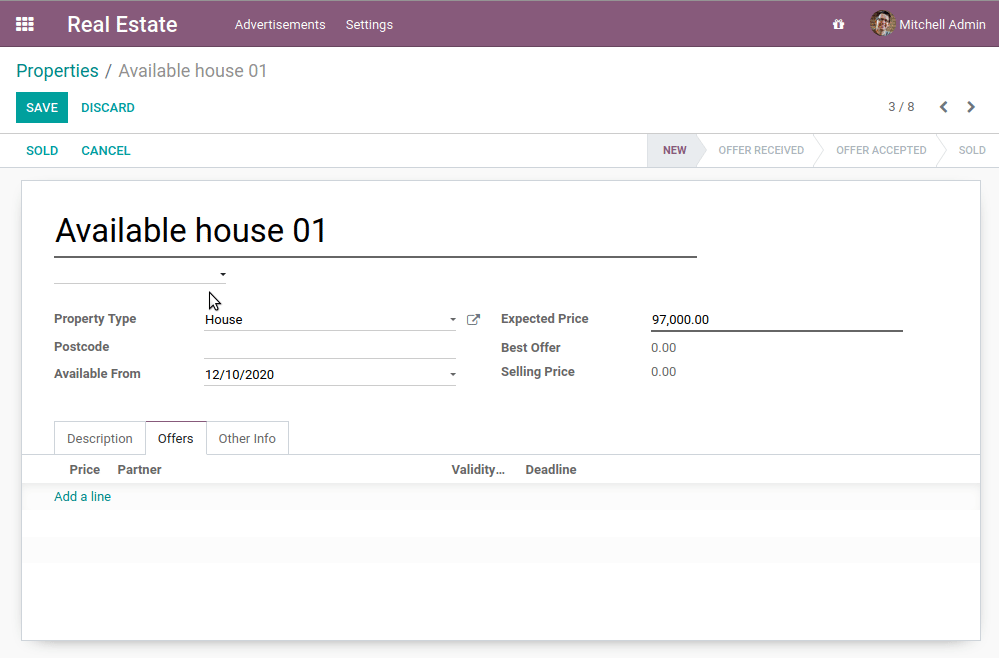
In our real estate module, we never had to develop anything specific to be able to do the standard CRUD actions. The Odoo framework provides the necessary tools to do them. In fact, such actions are already included in our model thanks to classical Python inheritance:
from odoo import fields, models
class TestModel(models.Model):
_name = "test.model"
_description = "Test Model"
...
Our class TestModel inherits from Model which provides
create(), read(), write()
and unlink().
These methods (and any other method defined on Model) can be extended to add
specific business logic:
from odoo import fields, models
class TestModel(models.Model):
_name = "test.model"
_description = "Test Model"
...
@api.model
def create(self, vals):
# Do some business logic, modify vals...
...
# Then call super to execute the parent method
return super().create(vals)
The decorator model() is necessary for the create()
method because the content of the recordset self is not relevant in the context of creation,
but it is not necessary for the other CRUD methods.
It is also important to note that even though we can directly override the
unlink() method, you will almost always want to write a new method with
the decorator ondelete() instead. Methods marked with this decorator will be
called during unlink() and avoids some issues that can occur during
uninstalling the model’s module when unlink() is directly overridden.
In Python 3, super() is equivalent to super(TestModel, self). The latter may be necessary
when you need to call the parent method with a modified recordset.
Danger
It is very important to always call
super()to avoid breaking the flow. There are only a few very specific cases where you don’t want to call it.Make sure to always return data consistent with the parent method. For example, if the parent method returns a
dict(), your override must also return adict().
Exercise
Add business logic to the CRUD methods.
Prevent deletion of a property if its state is not ‘New’ or ‘Canceled’
Tip: create a new method with the ondelete() decorator and remember that
self can be a recordset with more than one record.
At offer creation, set the property state to ‘Offer Received’. Also raise an error if the user tries to create an offer with a lower amount than an existing offer.
Tip: the property_id field is available in the vals, but it is an int. To
instantiate an estate.property object, use self.env[model_name].browse(value)
(example)
Model Inheritance¶
Reference: the documentation related to this topic can be found in Inheritance and extension.
In our real estate module, we would like to display the list of properties linked to a salesperson
directly in the Settings / Users & Companies / Users form view. To do this, we need to add a field to
the res.users model and adapt its view to show it.
Odoo provides two inheritance mechanisms to extend an existing model in a modular way.
The first inheritance mechanism allows modules to modify the behavior of a model defined in an another module by:
adding fields to the model,
overriding the definition of fields in the model,
adding constraints to the model,
adding methods to the model,
overriding existing methods in the model.
The second inheritance mechanism (delegation) allows every record of a model to be linked to a parent model’s record and provides transparent access to the fields of this parent record.
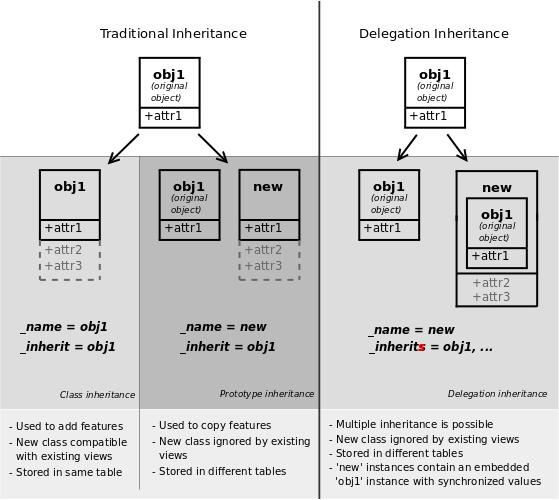
In Odoo, the first mechanism is by far the most used. In our case, we want to add a field to an existing model, which means we will use the first mechanism. For example:
from odoo import fields, models
class InheritedModel(models.Model):
_inherit = "inherited.model"
new_field = fields.Char(string="New Field")
A practical example where two fields are added to a model can be found here.
By convention, each inherited model is defined in its own Python file. In our example, it would be
models/inherited_model.py.
Exercise
Add a field to Users.
Add the following field to
res.users:
Field |
Type |
|---|---|
property_ids |
One2many inverse of |
Add a domain to the field so it only lists the available properties.
In the next section let’s add the field to the view and check that everything is working well!
View Inheritance¶
Reference: the documentation related to this topic can be found in Inheritance.
Note
Goal: at the end of this section, the list of available properties linked to a salesperson should be displayed in their user form view
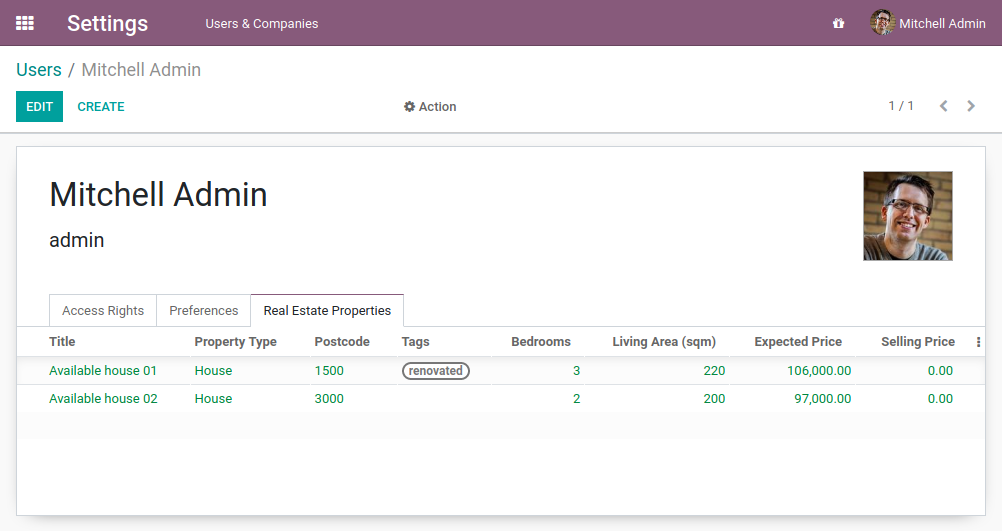
Instead of modifying existing views in place (by overwriting them), Odoo provides view inheritance where children ‘extension’ views are applied on top of root views. These extension can both add and remove content from their parent view.
An extension view references its parent using the inherit_id field.
Instead of a single view, its arch field contains a number of
xpath elements that select and alter the content of their parent view:
<record id="inherited_model_view_form" model="ir.ui.view">
<field name="name">inherited.model.form.inherit.test</field>
<field name="model">inherited.model</field>
<field name="inherit_id" ref="inherited.inherited_model_view_form"/>
<field name="arch" type="xml">
<!-- find field description and add the field
new_field after it -->
<xpath expr="//field[@name='description']" position="after">
<field name="new_field"/>
</xpath>
</field>
</record>
exprAn XPath expression selecting a single element in the parent view. Raises an error if it matches no element or more than one
positionOperation to apply to the matched element:
insideappends
xpath’s body to the end of the matched elementreplacereplaces the matched element with the
xpath’s body, replacing any$0node occurrence in the new body with the original elementbeforeinserts the
xpath’s body as a sibling before the matched elementafterinserts the
xpaths’s body as a sibling after the matched elementattributesalters the attributes of the matched element using the special
attributeelements in thexpath’s body
When matching a single element, the position attribute can be set directly
on the element to be found. Both inheritances below have the same result.
<xpath expr="//field[@name='description']" position="after">
<field name="idea_ids" />
</xpath>
<field name="description" position="after">
<field name="idea_ids" />
</field>
An example of a view inheritance extension can be found here.
Exercise
Add fields to the Users view.
Add the property_ids field to the base.view_users_form in a new notebook page.
Tip: an example an inheritance of the users’ view can be found here.
Inheritance is extensively used in Odoo due to its modular concept. Do not hesitate to read the corresponding documentation for more info!
In the next chapter, we will learn how to interact with other modules.