Assign leads based on scoring¶
Lead Scoring lets you rank and prioritize leads based on selected criteria. A higher score indicates that a lead is more likely to bring value to your company.
For example, if customers from Canada tend to be more likely to purchase your products, you can assign them a higher score than customers from other countries.
Configuration¶
To use scoring, go to , remove the Apps filter, search for Lead Scoring and then install the module.
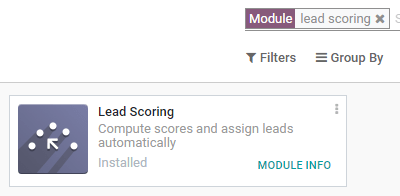
Create scoring rules¶
To manage scoring rules, go to .
Customize your rules to fit the needs of your business, and add as many criteria as you want.
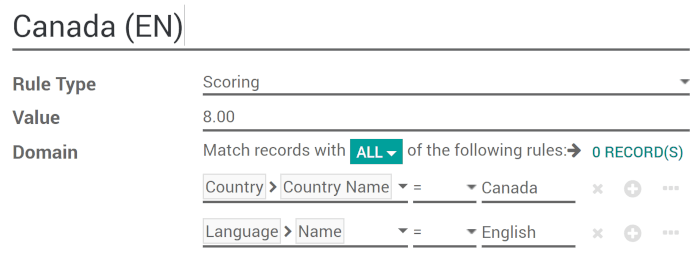
Every hour, Odoo automatically assigns scores to new leads according to your configured rules.
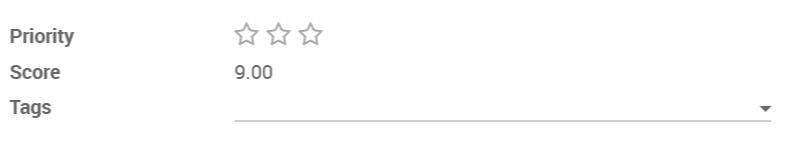
Assign leads¶
Odoo can also assign leads to specific teams based on configured rules. To configure assignment rules, go to the individual Sales Team’s configuration page via or , and apply a specific Domain to each team. The Domain can include lead scores.
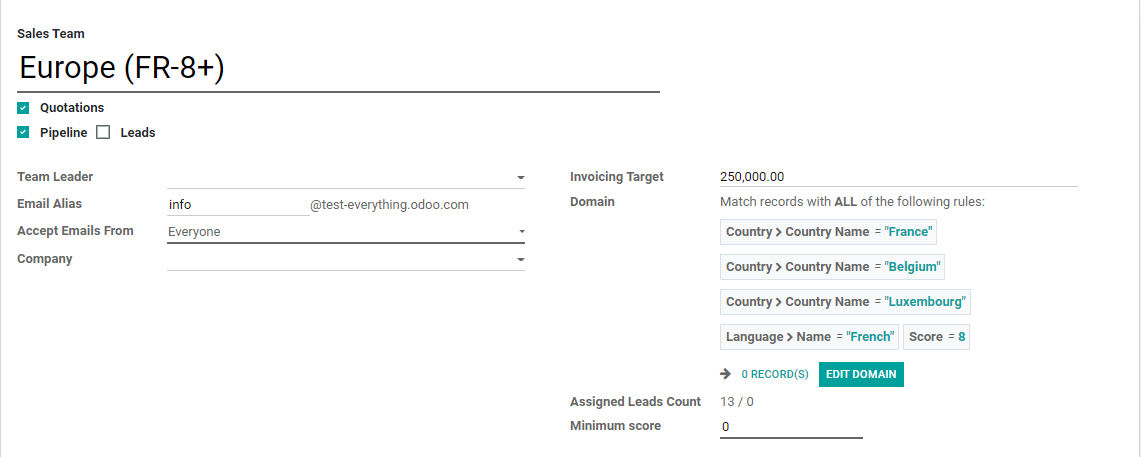
Assign leads to specific salespeople using further refined Domains at .
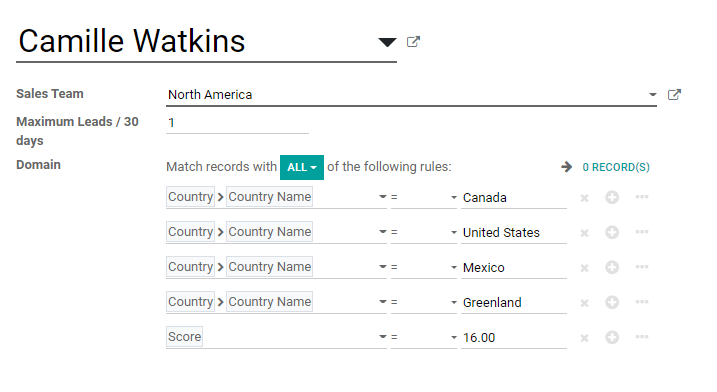
Odoo automatically assigns new leads to teams/salespeople once per day.
Evaluate and use the unassigned leads¶
Not all leads will fall into your set Domains and get assigned automatically by Odoo.
To view your unassigned leads, go to and select the Unassigned filter.
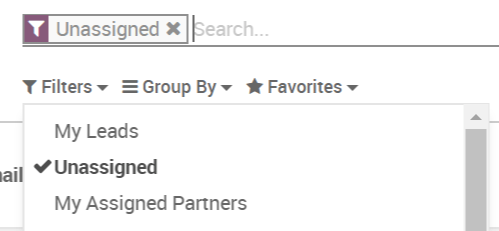
Note
You can also find unassigned leads and create re-engagement campaigns using the Email Marketing or Marketing Automation apps.