How to setup a delivery method?¶
Overview¶
Odoo can handle various delivery methods, but it is not activated by default. Delivery methods can be used for your sale orders, your deliveries but also on your e-commerce.
Delivery methods allow you to manage the transport company, the price and the destination. You can even integrate Odoo with external shippers to compute the real price and the packagings.
Configuration¶
Install the inventory module¶
Delivery methods are handled by the Delivery costs module. Go to Apps and search for the module. You should remove the Apps filter in order to see it :
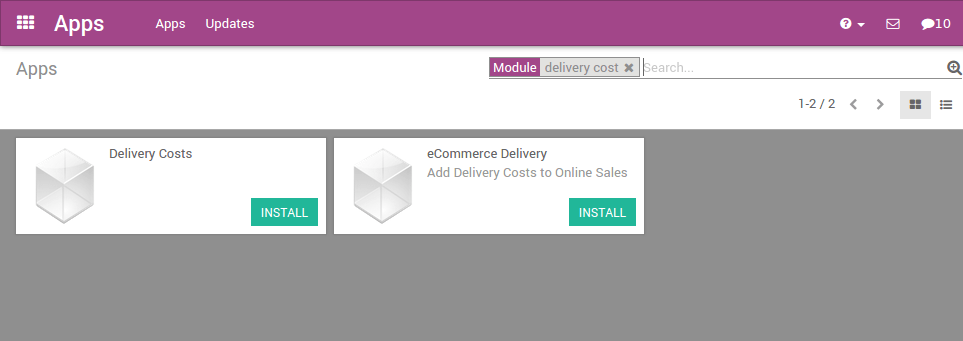
Note
If you want to integrate delivery methods in your e-commerce, you’ll have to install the eCommerce Delivery module.
Configure the delivery method¶
To configure your delivery methods, go to the Inventory module, click on .
First set a name and a transporter company.
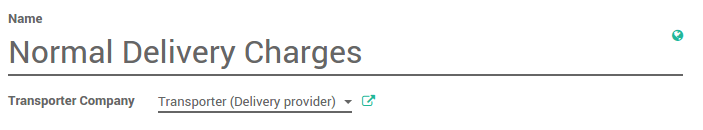
Then you’ll have to set the pricing. It can be fixed or based on rules.
If the price is fixed, tick Fixed price. You’ll just have to define the price. If you want the delivery to be free above a certain amount, tick the option Free if Order total is more than and set a price.
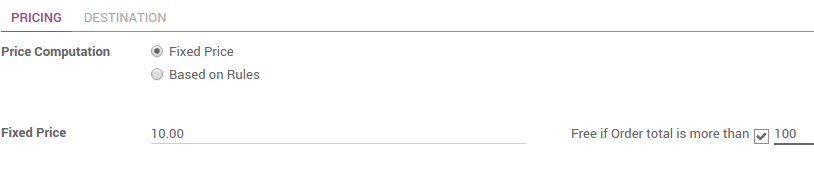
If the price varies according to rules, tick Based on Rules. Click on add an item to a pricing rule. Choose a condition based on either the weight, the volume, the price or the quantity.
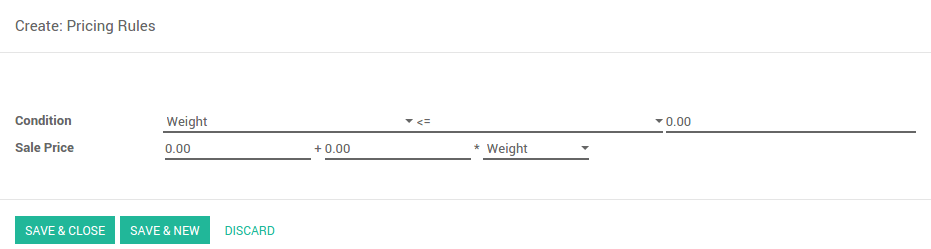
Finally you can limit the delivery method to a few destinations. The limit can be applied to some countries, states or even zip codes. This feature limits the list of countries on your e-commerce.
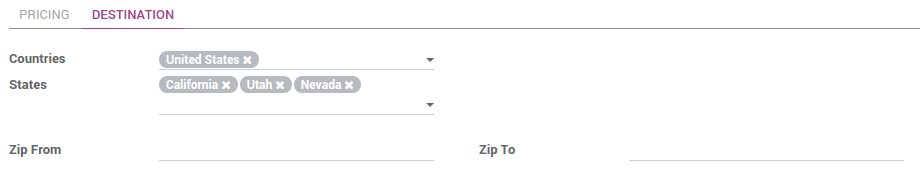
Note
You can integrate Odoo with external shippers in order to compute the real price and packagings, and handle the printing the shipping labels. See How to integrate a third party shipper?
Delivery process¶
Sale order¶
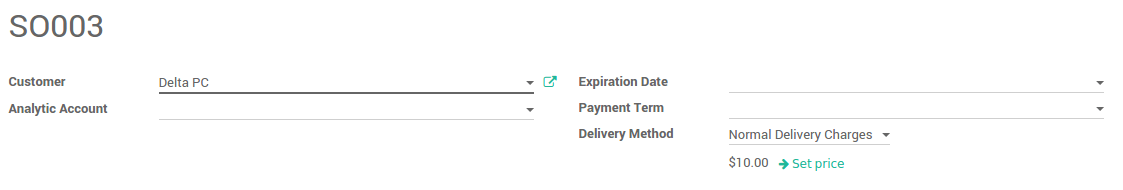
You can now choose the Delivery Method on your sale order. If you want to invoice the price of the delivery charge on the sale order, click on Set price, it will add a line with the name of the delivery method as a product.
Delivery¶
You can add or change the delivery method on the delivery itself.
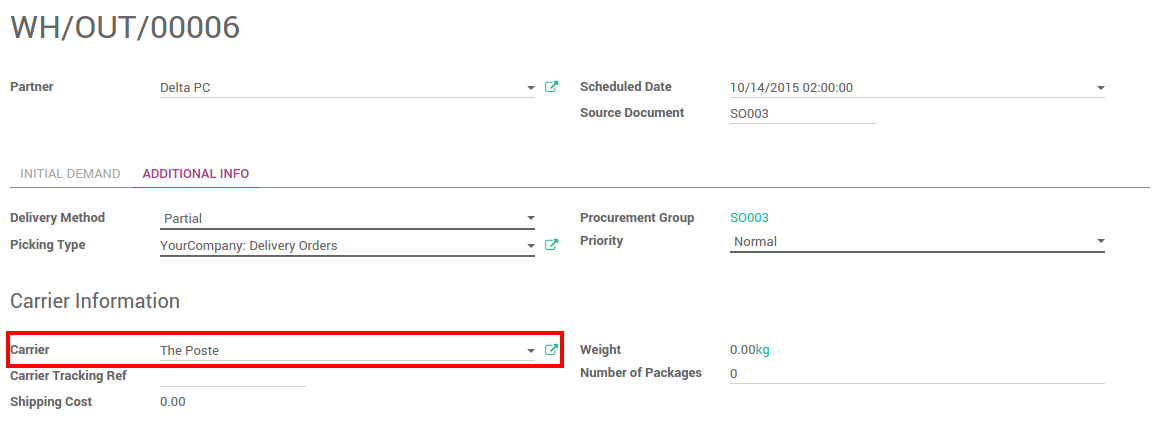
On the delivery, check the Carrier Information. The carrier is the chosen delivery method.